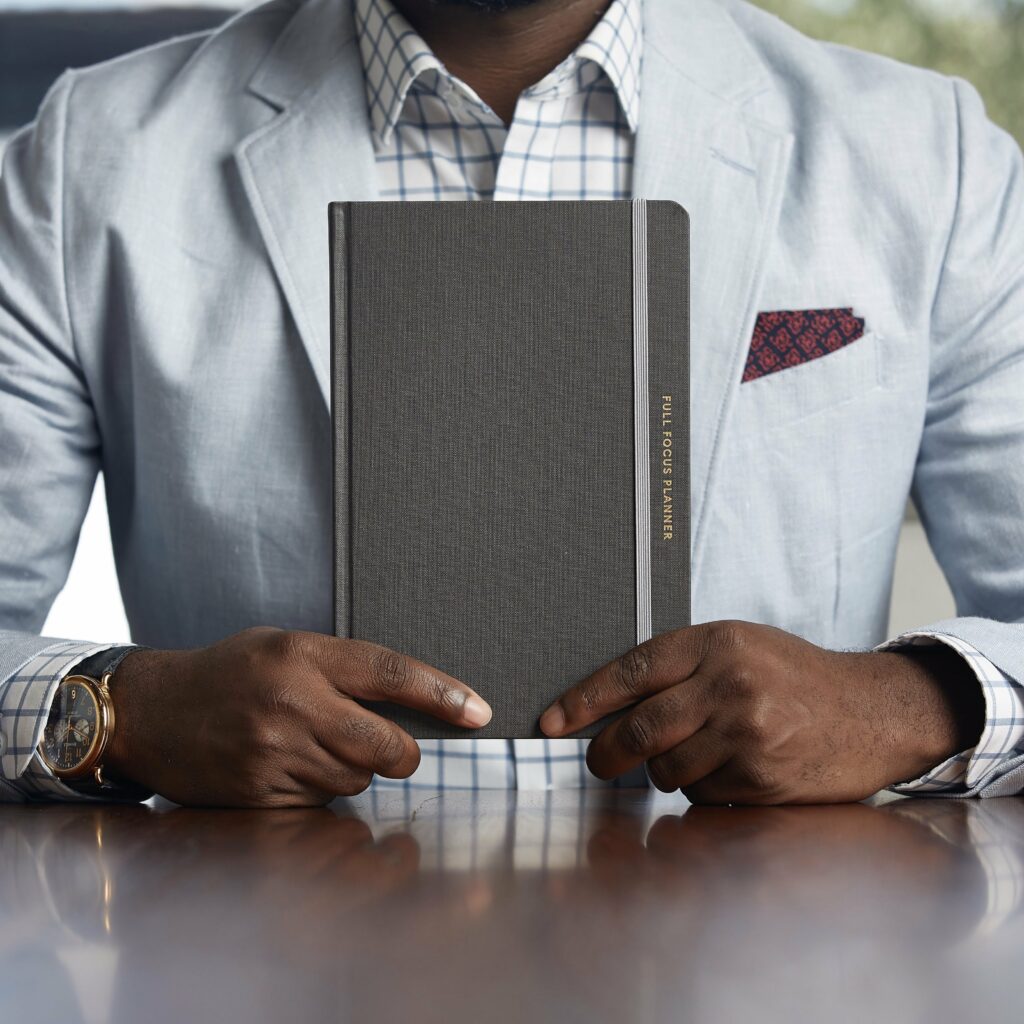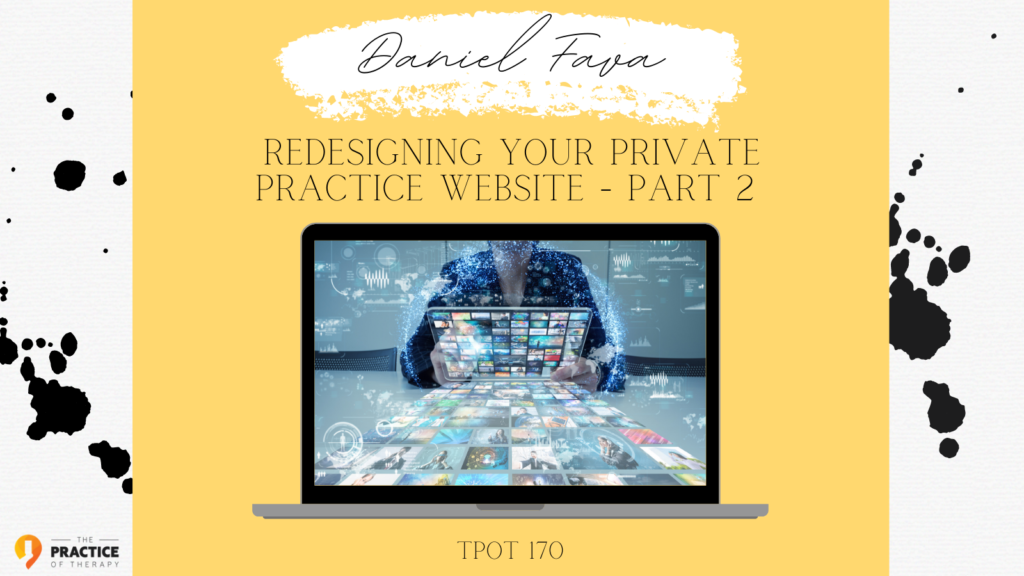
Welcome back to the Website Redesign Series – this is part two. If you haven’t already, I invite you to go back and listen to the previous episode. I have my good friend and website guru Daniel Fava with me. He is from Private Practice Elevation, and I am so grateful for his assistance! We are chatting all about the website redesign project that I have started. In part two, we walk through the nuts and bolts of what needs to get done to take your private practice website to the next level. If you want to see the final product, check out Kingsport Counseling here: https://kingsportcounseling.com/.
Meet Daniel Fava
 Daniel Fava is a father, husband, podcaster, website consultant, and founder of Create My Therapist Website and Private Practice Elevation. He helps therapists create websites and attract more clients online.
Daniel Fava is a father, husband, podcaster, website consultant, and founder of Create My Therapist Website and Private Practice Elevation. He helps therapists create websites and attract more clients online.
After building a website for his wife’s private practice and seeing the impact it had on her business, he became passionate about helping others achieve the same. Daniel offers web design services, SEO services, consultations, and online training to help therapists grow their business through online marketing. You can get free access to his library of PDFs, cheatsheets, and ebooks by clicking here.
The Importance of a Website for Your Private Practice
The importance of having a website is so critical for your private practice’s health – we can’t emphasize that enough. As we said in the previous episode, it’s more important than the building you work in and your office location in terms of bringing in new clients. Your website is the front of your private practice. When people ask you, what’s the face of your business? Well, it’s your website! It’s the face of your brand. Often, the first interaction that someone’s going to have with your private practice is on your website. Even when someone gets a referral from a friend, they will still check out your website.
Why Your Website Could Use A Redesign
Is your website already working? If you get loads of referrals from your website, then that means it’s working well! Daniel loves to work with clients that already get referrals from their websites. If that’s you, it means your online presence is already working in some sense. There are all these little things that we can do that will make your website even better. For instance, it can always look better on mobile devices. When it looks better, it will then convert better because we can focus on making sure that your contact information is in the right place. Also, a website facelift can make you look more professional, so that can help increase conversions.
Keep Your Website Active
Daniel always receives this question first, “what’s going to happen to my current website while you’re building the new website?” The good news is your current website can stay up and stay alive. We don’t want to take it down while you’re working on this new project because maybe that new project will take you about six weeks to complete. If you DIY your website, it may take even longer depending on how much time you devote to it. So, obviously, we want to keep business coming in; we want to make sure that your website is still there.
Get Help For Duplicating Your Website
To keep your website active, you will need to duplicate it. There can be issues that arise when duplicating a website because you have different hosting environments and PHP languages. It’s great if you have the money to invest in getting professional help for your website because receiving help will save you loads of time, and it will save you headaches. No one wants to be on Google to figure out why something isn’t working or spending time on support chat. However, if you know to get this done on your own, then there are WordPress duplication plugins that you can use. Make sure you follow their instructions! Otherwise, it can get messy quickly.
Redesigning Page-By-Page
A website facelift will start to get a little complicated when it comes to the design part of it. Many people think they can get a new theme, turn it on, and it’s going to look great. However, that’s not the case, especially if your website is pretty old. Each WordPress theme has a different way of showing your content, displaying images and headers. Divi is the theme that Daniel likes to use with his custom design clients. So, you migrate the website over, and then you install the Divi Theme on WordPress. Next, turn it on! When you look at your pages, you’ll probably see all this short code. There is still plenty of work to do when you’re redesigning the website, and it has to be completed page-by-page. That’s where it can be a time suck for many people.
Tune in as we chat about the difference between Squarespace, WordPress, and Wix. Plus, we talk about website plugins, design tips, and SEO.
Gordon Brewer Daniel Fava Gordon Brewer Daniel Fava Gordon Brewer Daniel Fava Unknown Speaker Daniel Fava Gordon Brewer Daniel Fava Gordon Brewer Daniel Fava Gordon Brewer Daniel Fava Gordon Brewer Daniel Fava Gordon Brewer Daniel Fava Gordon Brewer Daniel Fava Gordon Brewer Daniel Fava Gordon Brewer Daniel Fava Gordon Brewer
Well, hello, everyone and welcome again to the practice of therapy podcast. And if you're listening to this to the podcast for the first time, this is part two. So I invite you to go back and listen to the previous episode. But I've got my friend Daniel fava, from private practice elevation here. And we're going to be talking about the website redesign that I project that I'm have started and getting Daniel's help with. And he's going to end, we're going to be just kind of walking through some of the nuts and bolts, and kind of geek out in this episode a little bit about some of the back end stuff. And so hopefully, you'll find this helpful. And just thinking about your own website, and the importance of that. One thing I would want to say here at the beginning. And Daniel, please chime in on this as well. The importance of having a website is just I can't emphasize that enough. And as we said in the previous episode, you know, it's really more important than your building, and your office location in terms of bringing in new clients, you will say more about that, Daniel,
I mean, I would just completely agree, I know I'm a little bit biased, because I'm having a web design agency. But yeah, it's really the front, it's the face of your business, it's the face of your brand. And it's often the first interaction that someone's going to have with your private practice, because they're going to head online, you know, unless they get a really specific referral from you know, a great friend. Even with that they have someone's going to get your name, and they're going to go Google you or they're going to go online and try to find your website, and start looking for those reasons to connect with you. And start understanding the services that you have, how to get started, what the process looks like, all that stuff. You've got all different people in all different places with all different personalities and challenges. And you want to make sure that your website is there, and it's capturing all those different people that are connected that are that are looking to solve, you know, solve challenges in their own lives. Right.
Right. And I know, I know, from my own practice, I would say well over 90% of the referrals we get is because people have found us online. Yeah, so that's just awesome. It's such an important important piece. So So thinking about aurat website web redesign. I know in the last episode, we talked about some of the why, around that, at least for me. And a big part of it was, and you helped me in this review of this, Daniel is I'm really thinking I'm going to be adding more clinicians this next year, really also focusing on having much more of a telehealth focus, as opposed to a brick and mortar focus. And that's going to give me kind of access to the whole state of Tennessee, where I'm located. The the other part of it is that my website was just is is older, have really changed the look of it in over five years or so. And so it's time for a facelift. And the other part is just making it easier for potential clients to navigate. I realize that the navigation part of my website is a little bit clunky at this point. Yeah, yeah.
Yeah. Yeah. Sounds like you nailed it. And I will say that you are, you're the type of client that that I would love to work with. Because you're telling, you're telling us that you're getting like 90% of your referrals from the website. So the websites already, it's already working in some sense. And so a lot of the times and what we see when we work on projects like this, it's amazing, because you've got a website that's been there for five years, it's kind of working. But there's, there's all these little things that we can do that are going to make it you know, look better on mobile, mobile devices. And it's going to convert better because we can focus on conversions and making sure that your contact information is in the right place. And also, just like you said that facelift can often make you look more professional, so that can help increase conversion. So like you are you are poised in a great place, Gordon to increase your conversions. And I'm excited to see what happens after you have to launch a new website. Awesome.
Awesome. Yeah. So where do we start?
Yeah. So with this, let's get into a little bit of some of the nitty gritty stuff and probably some questions that people might be having before they really get started to actually start doing this in their own practice. And one of the one of the first questions that I always receive is What's gonna happen to my current website while you're building the new website. So we can talk a little bit about that. And I know that you're kind of going through this process right now, Gordon. And really, the good news is your current website can stay up and stay alive. Where it is, we obviously don't want to take it down while you're working on this new project, because maybe that new project is going to take you about six weeks to complete. If you're DIY it, maybe even longer, depending on how much time you have to devote to it. So obviously, we want to keep we want to keep business coming in, we want to make sure that your website is still there. So what we do a private practice elevation, it really depends on what platform they're, they're already on. So if a website is on WordPress, we can actually make a duplication of the current site. This way, if they have some pages and a structure that we kind of are going to start with lots of blog posts, a lot of times, they'll have blog posts, images with each of those blog posts, it's, it's easier to duplicate the website, and migrate that website to our own hosting server, which will be our staging server, where we're going to work on the website, we're gonna build it there. Make sure that in WordPress that it's checked, that search engines can't find the website. And a lot of times we'll also password protect the that new website because we don't want people finding it, we don't want Google finding it. So usually, if you do, if you do those two things, no one's gonna see it because no one's going to have the link because it'll probably be some some weird, temporary URL that it's going to be at. So people aren't going to find that. But this gives you a place where you can just kind of have a sandbox where you can start playing around with stuff. Sometimes too, I know with WordPress, a lot of people they get a little bit plugin crazy. And they just like start adding tons and tons of stuff and the website starts to get slow and stuff like that. So sometimes duplicating the website might not be the best option because it's gotten so just just too much stuff, you know, there's just too many pieces. And it's kind of like trying to take a 1980, Honda court or whatever, I don't even know if they made records back then. But you know what I mean? Taking your car and trying to like keep making it better and better. You know, at some point, you just want to start start fresh. So if that's the case, and you're like I said, if you're on WordPress to WordPress allows you to export your content. So you can export the pages and the blog posts and all of your images. import that into a fresh WordPress installation. And start from there.
Hmm. Now,
I'll pause here. Do you have any questions on
Yeah, yeah. And I guess that, again, as we we kind of talked about in the last episode knows is we're talking about this for anyone that this sounds just really intimidating. Yeah, the stuff that Dana was talking about, I would say, you definitely want to probably outsource that. You know, it's, um, you know, when I started, my website, actually started it is more than five years ago, it's probably been 10 years now, since I started the website. So just organically, it's got a lot of traffic, because it's been up there. So Oh, yeah. But, um, to, to had to teach myself about WordPress when I started that website. And so to be able to kind of understand how they how websites work on the back end, again, it was something that I kind of taught myself. But even now, as Daniel's saying this, I'm thinking, Okay, this is a lot more steps than not necessarily want to do myself. So I think it's really important to think about when you outsource, and really think about that return on the investment of things.
Yeah, absolutely. And even you know, we do this stuff all the time. And stuff does happen when you're duplicating a website, because you've got different have different hosting environments, and PHP languages, like all this stuff that's even beyond, you know, what I really know about too. So, you know, stuff can come up and things, you know, might not work, right. So it's it's definitely great, you know, if you if you can always encourage investing, because it's gonna save you time, it's gonna save you headaches, like no one wants to be on Google wondering, trying to figure out why something isn't working or beyond support chat. You know, that sort of stuff. You know, there there are plugins for people who are like, you know, still feeling like yeah, I can totally do this. So there's, there's WordPress plugins, like, the duplicator plugin is one that you can do, and you just kind of follow through their steps. But yeah, it can get super complicated.
Right, right. And what Daniel is talking about, to kind of clarify is that when you go to DeRay design and talking about, you know, drastic redesign, it's almost Like you, you take the ship that's been in the ocean, and you make a clone of it, and then you dry dock the clone. And you redo the clone in the dry dock. And then as soon as it's ready to re launch, you take the old ship out of the water, put the new one in, and we're good to go.
Yeah, right. Yep. Yeah, it's place. Yeah. Yeah. And it, it does start to get a little complicated to when it comes to the design part of it. Because many people are still talking about WordPress here. And many people think, Oh, I can just get a new theme. And just turn that on. And it's just gonna look, it's just gonna look fantastic. But that's usually not the case, especially if your website is pretty old. It could be that you're using a theme that I mean, each theme each WordPress theme has a different way of showing your content, you know, displaying images and headers and stuff like that. So a lot of times if you just decide, oh, I'm going to use an A, we've talked about like Divi Divi is the the theme that we like to use with all of our custom design clients. So you migrate the website over and then you install the Divi Theme on WordPress, and then you turn it on. And then you look at your pages, and you'll see probably all this. It's called shortcode. But you'll see all like these numbers and letters and brackets and things. Oh, I thought if I just turned on this new theme, it's going to look great. So there is still plenty of work to do when you're redesigning the website, and it has to be done page by page. And that's where it can really be a time suck for many people.
Right? Yeah. So for folks that are listening, you want to talk a little bit about you know, I know a lot of folks, if they kind of do that, why they might have used something like Squarespace or Wix, as opposed to WordPress, you want to kind of make the distinction there about that and why maybe WordPress is something that they might want to consider and even go maybe a little more detail about what is the theme? Yeah, yeah, yes, I think those are kind of basic kinds of things.
Yeah, absolutely. So let's start with with the theme question. So a theme is it's it's a kind of a package of software that really will improve or change the look of the website. So WordPress is like, the analogy I like to use is when you're building a house, so WordPress is really like the foundation and the the wood studs and, and the roof and all those stuff that kind of holds the house together. And then the theme would be like the siding and the paint and all of the different ways that you can make that house look beautiful. So different themes give you different ways of displaying your content. You know, maybe they give you sliders for your posts, your blog loads, so you can kind of display them in a cool way. And each one just has a different way of customizing the website with colors, fonts, all that stuff, different functionality and stuff like that. And when it comes to you have the same sort of thing happening when you're using Squarespace as well, where you can choose, you can choose a theme, and how you want it to look. And that's really, that has to do a lot with like your brand and the feeling you want to have for your private practice website. The difference between WordPress and something like Squarespace is Squarespace is built for more of the DIY person who's going to spend time and do that stuff themselves. They you know, try to make it really straightforward and drag and drop and all that sort of stuff. So you can do that stuff. The reason why we use WordPress is really for future proofing websites because the WordPress community, the people who are using WordPress, I forget what I forget what the percentage is for how many websites out there using WordPress, but it's the vast majority of websites and some of the biggest websites. It's millions and millions of websites are using WordPress, millions of businesses using WordPress. And so you've got a lot of you've got a lot of people and a lot of support, who are pouring into WordPress to make it better and better and better. And use best practices for SEO and for code and for speed and all that sort of stuff. So once the website is completed, or even before it's complete, you can find somebody who knows how to use WordPress well. You can always build on to a WordPress website. If in the future, you're like, you know what, I really want to have an e commerce functionality on my website. I want to add that on. I think that might be something that Squarespace has to I'm not super familiar with Squarespace, but that's something you can do in WordPress and you can do it. You can customize it to your heart's content because you're free. To take the code and the plugins and make it work, how you want it to work and make it look how you want it to look. So it's just kind of a Yeah, it's, it's kind of the difference between that DIY mentality versus investment into your business and the future of your business and using using something that, you know, the best, most popular websites are using.
Right, right. Yeah. And that's, yeah, and the versatility of WordPress is just limitless. You know, you can make it look your website, look how ever you want to using WordPress. Random. Yeah. And then the other term that we Yeah, people hear thrown around are plugins, you want to talk a little bit about plugins and what those are.
Yeah, yeah. So you've got the WordPress software, like we talked is the framework, the fee makes it looks pretty look pretty. plugins add different functionality to WordPress itself. So for an example, we always use a, an SEO plugin called Yoast SEO on all the websites that we create. So what that is, it's a little piece of software that you download, and it's free, and you add it onto the website. And then suddenly, on each page and each blog post, we're able to specify which keyword we want this page to rank for. And then the plugin is going to look through all the content. And it's going to tell us all the different things that we can do to optimize that page for that specific keyword. And it'll guide us through some things and we could edit the title of the page and write the meta description for the page. So it's given us extra functionality that wasn't there in out of the box, WordPress, that sort of thing.
Right? You know, so Okay, so to me, it seems like, okay, that with a redesign, you've got to work and think about all the backend stuff. And, you know, the practicality of how do you do that while you keep your current website up? So when it comes to the actual design, you know, the look, how do you walk people through that process? Because it's kind of like I can imagine, you know, it's kind of like when you go in, to paint a room, you can go to the paint store and get a whole book of paint chips that have different colors, and all that sort of thing, and so on. Yeah. Yeah, that's, that's one of the things that I think about is most intimidating to me. Yeah. Thinking about that, that. Yeah,
I mean, that that could be that could be a whole other podcast conversation right there. That could be a webinar, you know, yeah, web web design. 101. Yeah. And, you know, so So this, if we're talking to someone who's DIY, they're wanting to make their website look better. But they don't have a sense of design, which happens a lot, I see a lot of websites. It's like, Oh, I had this website for four years or five years. And so they've started throwing everything into the homepage, and there's just a million things to look at. So that can certainly happen. We don't want that to happen. You know, for me, as a web designer, like, I am extremely passionate about clean design, like not overwhelming the user and making sure that someone can get to what they're looking for the information that they're looking for, as quickly as possible. And really thinking about your ideal client. And the state that they're in, you know, are they going to be overwhelmed or have some anxieties, so you want to make it just really just soft and inviting. And that sort of thing, like really getting into the mind of your ideal clients is going to help you at least, not just design your website, sort of, you know, in, in avoid, but really make sure that you're designing this website for those ideal clients that you want to attract. And when it comes to like, you know, colors and fonts and stuff like that, the best thing you can do is just collect inspiration, like start a Pinterest board, or just save a bunch of links of websites that you really like, and start looking at those websites and actually deciding like, Why Why am I drawn to this? Why do I like this? Does this have the feeling that I want for my potential clients to have when they land on my web site, and that can help you make some decisions if you're trying to lay out a page with a new with a new theme, trying to make sure that it stays clean and has that same essence and same feeling of the websites that you love. And we're another sort of secret secret not so secret trick if you're using the Divi theme, which is I just love Debbie, and actually I'm releasing a podcast soon. That's all about why I love Devi. But they hacked they actually have premade page layouts within the theme. So you can go and create a new page and they give you a number of pre designed websites, you know they've got designs there for restaurants and authors and you know, just different types of businesses and stuff like that. And so you can load up within seconds, you can load up a nice layout that you think has that sort of feeling, like I said before that essence and then you can start putting in your content, switching it out. If you're not, you don't want to, or you don't know how to make those design design decisions. But you want something that's laid out nicely, you can, you can use those pre made layouts. And I know a lot of themes have that nowadays.
Right, right. Well, you know, I know where I want to be mindful of your time, Daniel, and this, but I think one of the things that I think about when going to a website, and I've tried to do this, even with my old website, is so that people when somebody goes to a website, they need to know what to do. Yeah. You know, and there's, you know, call to action or whatever. Yeah, you know, I think one of the mistakes that I think a lot of people, too, is in just working with other therapists. When I look at their websites, they make it really hard for people to contact them. Yeah, yeah, no, in terms of, you know, you don't want to have to scroll down the page to find a phone number, or a contact form, or any of that sort of thing that needs to be front and center. Because I think a lot of times when people make the decision to go to therapy or to start seeing a counselor, you don't want to make them have to work for that. Because Yeah, yeah, absolutely. So yeah. And so, any other little kind of little design tips with that? You know, yeah, so,
yeah, I'd say, you know, to that point, you really the two most important things that people need to know is what you do, and how to get started. Um, so making sure that your website is like, completely clear on those points. And especially, you know, copywriting can be can be tricky, I highly recommend Donald Miller's building a story brand book, right? Because that that really helps break it down to understand how do I speak to my ideal clients, and I'll give you some great exercises to write copy. But really, the essence of that book is just don't be, don't be poetic and fluffy, like, just be very straight to the point of right, this is what I do, this is how to get started. And a lot of the times when we're very straight to the point that helps with SEO, too, because you can say, couples counseling in Atlanta, you know, and that's the title of the page, you know, you don't have to try to come up with something fancy or fluffy, like, like, making relationships beautiful, like, someone's probably not googling for that somebody might be googling couples counseling, or marriage counseling in Atlanta, you know, so be very direct with that, but do agree on, you know, making it really simple for somebody to take that next step. Because a lot of the times, I think it's there's often about, I think, last I read on the statistics is about seven, seven to nine times a client will visit your website or, or interact in some way with your brand, when they're, you know, researching and trying to figure out who they're going to go with. So you know, those first couple times, they might be looking for understanding what you do, but then those other times and they're ready to go and contact you, you want to give them multiple ways of getting to that contact page or getting to your your phone number and having your right there.
Yeah, yeah. Yeah. And that's that, you know, I think, as you as you've already said, just simple is better. I think, when it comes to website design. Again, that's, as we talked about in the previous episode is mine. My website, I realized my current website is, is just too many too many buttons and things on it. And, and I think that's just overwhelming for people. So yeah, absolutely. Yeah.
I do want to touch on one more thing. And yeah, it's, it's all good. I still have some more time here. So I know, we didn't talk a lot about SEO, you know, but I know you mentioned before that you have, you have a lot of pages and you know, your website's been established. So you're getting traffic that's been around. And some people wonder, oh, how do I make sure that I, you know, keep those SEO rankings, you know, with the new website. And so if your domain is staying the same, then you're going to want to make sure that you that the URLs are not changing, because Google has already ranked those pages, and understands where that content lives. And so if you, if you start changing URLs, it things might get a little askew, you know, they'll probably bounce back after a few months. But if you're trying to really avoid that, like a mega dip in traffic, try to keep the URLs the same if you do need to change the URL, and sometimes that makes sense to actually improve the SEO ranking. Because maybe you don't have the keyword in the URL. So you want To change that, you want to make sure this is we're going to get a little geeky here. That's where you set up what's called 301 redirects, which basically just lets Google know that this content is still here, but it's now at this new location. So. So there are certain plugins that you can use to set that stuff up. But you want to make sure that Google if if it still is seeing your content, you know, when people clicking on that, and then getting a 404 page, you want them to actually go to the same content. And you know, Google's robots go in there too.
Yeah. Yeah. That's great advice. Great advice. Well, well, Daniel, tell. Again, I appreciate so much you spend the time to do these, these back to back episodes with Yeah, it's great, great stuff. tell folks how they can get in touch with you. And if they have more questions about just this whole process of website redesign and that sort of thing.
Yeah, absolutely. You can just go to private practice elevation COMM And that's where you'll find our services. If you're ready to start you can just click on the there's button in the top right there and love to get in touch and chat with you or got any specific questions just email me at Daniel at private practice elevation Comm.
Awesome, awesome. They will have all these things, these links and things in the show notes and show summary. So thanks, Daniel. I surely will be talking again. Yep.
Being transparent… Some of the resources below use affiliate links which simply means we receive a commission if you purchase using the links, at no extra cost to you. Thanks for using the links!
Daniel Fava’s Resources
Daniel Fava | Redesigning Your Private Practice Website – Part 1 | TPOT 169
Create My Therapist Website
Private Practice Elevation
Apply For Private Practice Elevation
Daniel Fava on Effective Private Practice Website Design
5 Ways To Improve Your Private Practice Website
Resources
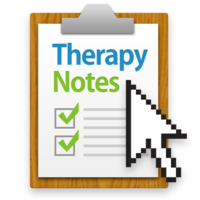 Use the promo code “GORDON” to get 2 months of Therapy Notes free.
Use the promo code “GORDON” to get 2 months of Therapy Notes free.
Google Workspace for Therapists | The E-Course
Purchase The Full Focus Planner™
See The Website Redesign: https://kingsportcounseling.com/
Join my Focus Groups
Session Note Helper 3.0
Money Matters in Private Practice | The Course
Join the Google Workspace (formerly G-Suite) for Therapists Users Group
Cool Resources
Follow @PracticeofTherapy on Instagram
Meet Gordon Brewer, MEd, LMFT
 Gordon is the person behind The Practice of Therapy Podcast & Blog. He is also President and Founder of Kingsport Counseling Associates, PLLC. He is a therapist, consultant, business mentor, trainer, and writer. PLEASE Subscribe to The Practice of Therapy Podcast wherever you listen to it. Follow us on Twitter @therapistlearn, and Pinterest, “Like” us on Facebook.
Gordon is the person behind The Practice of Therapy Podcast & Blog. He is also President and Founder of Kingsport Counseling Associates, PLLC. He is a therapist, consultant, business mentor, trainer, and writer. PLEASE Subscribe to The Practice of Therapy Podcast wherever you listen to it. Follow us on Twitter @therapistlearn, and Pinterest, “Like” us on Facebook.