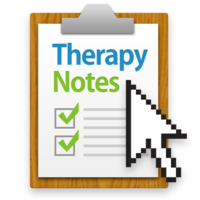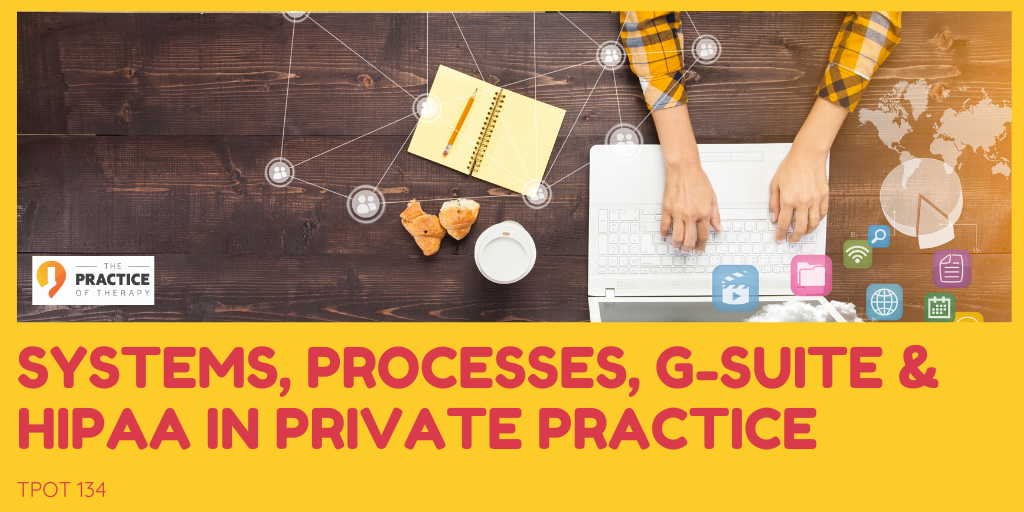
In this episode, Gordon dives deep into the systems and processes it takes to run a private practice. No matter what size your practice is, you will want things to run as smoothly as possible. A few ways to ensure your practice is running smoothly is by automating specific administrative tasks. Plus, you’ll need to consider where and how you are storing all your documents and information. Later, Gordon dives deep into the benefits of using G-Suite and how to ensure your practice stays HIPAA compliant.
Systems and Processes
Systems and processes are what happens when you receive a client’s call until the time you discharge them. Particularly on the back-end in terms of the clinical documentation and the administrative functions. For example, when you get a new client, you’ll probably give them some paperwork or forms. We need to do that, just legally and ethically have them sign forms, understand their HIPAA privacy policy, understand their fees, and the risk involved in doing therapy. Especially with teletherapy, our clients need to understand the risk of doing virtual therapy.
In addition, we have that whole moving piece for those of us with insurance-based practices. We are checking benefits for their insurance and then filing the claims. So, when I say systems and processes, it means all of those things that occur outside the therapy room in terms of documentation and administrative functions. When starting in private practice, all of those things can be overwhelming, particularly in the beginning. A lot of people are not sure how to pull all that together. Regardless of the size of your practice, you want those things to run smoothly.
Divide Your Tasks
So the first thing that I think is helpful is to divide things into what I think of as clinical functions versus administrative functions. So, you’ve got your progress notes and session notes, your treatment plans, your discharge plans, all of that kind of documentation that we keep for our patients. Those are the clinical functions, and that’s the stuff that we really have to focus on keeping protected and confidential. These things are commonly referred to as personal health information. The administrative side includes tracking things like where your money is coming in and coming out from. Plus, it would help if you had a marketing plan and a business plan. Those things are all administrative functions.
HIPAA
HIPAA comes in around our clinical functions. A lot of times, we can make HIPAA much more complicated than it is. If you want to keep paper records, which there’s nothing wrong with that, then HIPAA doesn’t apply other than keeping it under a double lock. With analog paper records, you can quickly run out of space. I have moved to pretty much paperless office now and any documents we get, we either scan them and convert them, or we put them into an electronic health record system. Also, we use our Google Drive, which is HIPAA secure. I make it a policy within my practice that the only thing that I’m going to communicate with a client by email is just something around appointment times and changing appointments and sending out initial paperwork. I’m not going to use email to address clinical issues as I would in a session. So in that sense, you’re keeping things a little more private.
Using G-Suite
You cannot make your regular Gmail account HIPAA complaint. Instead, you need a G-Suite account. G-Suite allows you to change the email name from @gmail.com to @yourcounselingpractice.com. Plus, when someone emails you, it is handled through the Gmail app, it’s just like using the free Gmail app. Also, you get the benefit of having HIPAA secure emails. G-Suite allows you to create all sorts of cool things with it. Google Drive is one of my favorites because it comes with cloud storage. Cloud storage is much better and more secure than storing stuff on your computer. If you’re storing things on your computer, there is always the potential for someone to hack into it. Also, you could lose your computer, or it could crash. However, if stored in the cloud, you will always have access to it, and you will always have a backup. Plus, Google’s security will be better than anything you can put on your computer; they depend on it.
Most people are familiar with Google Docs and Google Sheets. The biggest nugget for private practice owners is Google Forms. It allows you to track how many sessions you have per week and the average session rate. This dashboard can be done on a Google Form – it will automatically put the information from the form to the sheet. This way, the data can be manipulated. If you get creative, there are lots of different ways you can set up systems and processes using Google G-Suite.
Electronic Health Records System
An EHR is a way to go! That way, you can file all your claims electronically. Plus, it makes things a lot more automated. Most EHR systems will track the money you make from clients. However, it doesn’t necessarily have a function to track business expenses. Instead, you’ll want an accounting and bookkeeping system. Keep in mind that QuickBooks is not HIPAA secure. Therefore, do not put any health information or client information in the accounting system. When you have a client, do not write their name in the accounting system, write that you received payment from a client. You can use your client’s name in an EHR or on Google G-Suite.
Gordon Brewer:
So one of the terms or one of the phrases, I guess, or whatever you want to call it, that gets thrown out around a lot in private practices, the importance of having systems and processes in place. And so in this particular episode, I wanted to kind of do maybe a little bit of a deeper dive into that. I know a lot of times I get questions, particularly in my, in the Facebook group, the G suite for therapists Facebook group, just about how people are using the different tools and have their you know, their practices set up. So for first of all, I think might be helpful to just kind of define and not maybe assume that people understand what we mean. When I say systems and processes, you know, from the time that you receive a call from a potential client, until they're actually sitting, sitting in a chair in front of you or in your practice, there are several things that have to be done.
Gordon Brewer:
And I tend to think of those are the systems and processes of what happens from the time you receive a call from a client until the time you discharge them, what happens over that, that course of treatment over the course of them being with you as a client, particularly on the backend in terms of the the clinical documentation, the administrative functions and, and that sort of thing. So, so for example, when you get a new client, you're going to probably give them some sort of paperwork or forms, design, you know, that's standard. And we definitely need to do that, you know, just legally and ethically have them assign forms, contents for treatment, understand their HIPAA privacy policy understand about their fees, that they're going to be paid, you know, risk involved in doing therapy. And now, particularly with us doing a lot of teletherapy is them understanding the risk around doing teletherapy.
Gordon Brewer:
And then for those of us with insurance that are insurance based in our practices, we've got that whole moving piece as well, as far as you know, checking benefits for their insurance and then filing the claims, all of those things. Obviously there are a lot of moving parts there that are occurring in our practice. And so when I say systems and processes, that's what I'm referring to, are all of those things that really kind of occur outside the therapy room in terms of documentation administrative functions, all of those kinds of things. And one of the things in, in private practice, particularly for those of us that started out as solo practitioners and those that are starting out as solo practitioners, all of those things can be a bit overwhelming, particularly in the beginning, beginning phases of a practice. And I think for a lot of people, they're not really sure how to pull all that together.
Gordon Brewer:
The good news and bad news about all of that is, is that there, the good news is, is that there's no there's no exact right way of doing all of that. I think you have to find what works best for you and your practice and that how you prefer to do that. And the other good news is, is that there is there are so many resources and so many products and applications and that sort of thing out there that you've got a lot to choose from. And I guess that's maybe the bad news is that there's, there's too much stuff to choose from a lot of times. And so it can be overwhelming, but in this particular episode, I want to maybe kind of break some of this down for you and really talk about some things you need to understand, particularly around HIPAA understanding maybe some places to look for figuring out what are the best tools for you to use in your practice.
Gordon Brewer:
And I think for those of us, even that have been in practice a while, I think that our change looking at our systems and processes is something that's at least I know for me is constantly being tweaked and changed and, and updated as we move along in our practice. And, you know, I think all of us you know, regardless of the size of your practice or whether you're a solo practitioner or whatever, you really want that, those things to be to just run smoothly, not to have a lot of things that you have to put a lot of your attention into, because I know when I first went into private practice and I was doing it all myself, I was returning the phone calls. I was filing insurance claims all of those things. And when you're small and don't have a whole, a whole lot of clients to see you've got the time to do that.
Gordon Brewer:
So probably in those early stages, it's a good idea to maybe bootstrap and learn some of those things, just to kind of understand how it works. But one of the things I figured out is my practice started getting full and I started my schedule started filling up to have to return phone calls, to have to file insurance claims, to follow up with emails send out intake packets, all of those things were just a very time consuming thing. And so being able to automate that, or even outsource that to some degree are to a, a full degree even is an important step to be able to make. So wanted to just again, as I'm, again, I'm repeating myself, but I want to do kind of a deep dive into some of this to really kind of get, give you some things to, to think about or maybe some things to consider.
Gordon Brewer:
So the first thing that I think is helpful for me at least as I think about this is to really kind of divide things into what I think of as clinical clinical functions versus administrative functions. And so what though the way I kind of divide that out, at least in my mind, is that the clinical side of running a private practice would include things like individual patient records or client records. So you've got your progress notes and session notes, your treatment plans, your discharge plans, all of that kind of documentation that we keep for our patients. And then also just the, you know, the consent forms, you know, all of that, all of those things would really be contained in an individual client file or individual patient folder, that sort of thing. And so those are the clinical functions and that's the stuff that we really have to focus on keeping protected and confidential and commonly referred to as Phi or personal health information.
Gordon Brewer:
And so that's where HIPAA comes in around those particular things. Now here's the thing about hiphop, and I'm gonna have some links here in the show notes and shows summaries to some, some former blog posts that I did. One was, is just titled HIPAA anxiety and private practice. Then the other one is I'll share with you here later, or just some Google hacks and tips tip sheet. And I'll get to Google G suite here in a minute and explain that. So with HIPAA, the one thing you have to remember is what has HIPAA stand for and installed stands for the health insurance stands for the health insurance portability and accountability act. And so it was a law that was in enacted back in the nineties in 1996, just around how hospitals and personal health information was handled for people, hospitals, and medical records and all of that sort of thing.
Gordon Brewer:
And, and I think one of the things that we kind of forget is I think for a lot of us in private practice or just in, you know, in the mental health fields or the helping fields, HIPAA has kind of come, come to stand for us, this big brother that's out to get you, if you don't handle things properly. And so I'd like for you to maybe invite you to kind of get away from thinking about it that way, you know, HIPAA HIPAA, also one of the key things in that is the insurance portion of that acronym. And it really applies primarily to how insurance claims are filed and how information is passed between a provider and a patient and how all of that is kept secure. So again, I want to refer you to the HIPAA anxiety blog posts that I did and take a look at that.
Gordon Brewer:
Because I think a lot of times we can make HIPAA much more complicated than it is now. Certainly, you know, this is something we know is as counselors and therapists, is that we have to keep client information and patient information confidential. We do a good job of that. And so this just applies to how you do that, kind of some standards around that, on the electronic health record side of things, if you if you want to keep paper records, which there's nothing wrong with that then HIPAA really doesn't apply other than you just have to keep it under a double lock. So if you're keeping, you know, I think one of the problems about paper records are doing it kind of old school way. Analog paper records is that you quickly can run out of space. I know that's what I ran into.
Gordon Brewer:
Cause when I first started my practice, I just kept it all had individual file folders for my for my clients. I had a locked file cabinet and I kept it in a locked office. So I met the HIPAA standards on that. But, you know, once you start getting a lot of clients that paper can add up, plus the fact that it's not environmentally friendly. So I've moved to pretty much paperless office now and any, any documents we get, we either scan them and convert them or we whatever and put them into a electronic health record system. And also our Google drive, which has HIPAA secure. So, and I'll get to more on that here in a minute. So anyway, educate yourself on hiphop. Understanding that I've know in the, in the Facebook group that G suite for therapist's Facebook group, there's been a lot of discussion in there about emails and about what is required for emails in terms of in terms of HIPAA.
Gordon Brewer:
And I think one of the things that we know is that it's better to have an encrypted email, but one of the other thing that HIPAA is a little bit more lenient on is that they recognize that in communicating with patients or with clients, we need to make that an easier process than a lot of times we make it for people. So, you know, you can certainly get a lot of encryption hat ons and that sort of thing. Something like Hushmail, those kinds of things do a high level in the encryption, but I'm not so sure that we necessarily have to go to those lengths in order to be HIPAA secure. And also there is a there's a great article from a friend Roy Huggins over at person centered tech. I'm going to put a link to here in the show notes, that explains kind of the tech side of this in terms of communicating with clients on the HIPAA side.
Gordon Brewer:
So the, the other thing about that I'll just say real quickly, I know I've kind of gotten off on a tangent here just about particularly around email, but it's one of those systems and processes that we use in our practices. I make it a policy within my practice that the only thing that I'm going to communicate with a client by email is just something around appointment times and changing appointments and sending out initial paperwork. I'm not going to use email as a way to address clinical issues as I would in a session. So in that sense, you're keeping things a little more private. You know, I know there are some therapists that do like email therapy or they do you know, send emails to people and in terms of correspondence you know, there's also people that do texts therapy in terms of texting with clients and that sort of thing.
Gordon Brewer:
And I think when you do those types of things where you're really getting into detail around clinical IPP issues, you need a higher level of encryption, but G mail at least my understanding of it provides the level of encryption particularly the, if you're using the HIPAA compliant version of Gmail, which is G suite it it has, if you set it up correctly, you can have the level of encryption that is required. And we're talking about end to end encryption again, just getting a little techie there. So anyway kind of got off on that tangent, just talking about email but anyway, understand HIPAA, I guess that's my whole point is that a lot of times we have some misinformation about what HIPAA is, what is required and in setting up our, our systems and processes, you want it to be HIPAA secure, you want it to be HIPAA compliant.
Gordon Brewer:
But I think a lot of times we can make that much more complicated than it really needs to be. So one of the things that you've heard a lot from me about is G suite and thought I'd explain a little more about G suite and just thinking about setting up systems and processes, why I like using G suite as a platform. And also just the, I want to kind of, I'm going to point you to here in the show notes and the show summary, there's a G suite hacks and tips information sheet or PDF that I put together. It's free. You can go to the website and get that. And I'll have a link here in the show notes where you can download that, or just some, some ways to kind of automate things within G suite. So I guess place to start with G suite is explain a little bit more about what GC suite is.
Gordon Brewer:
Because I think a lot of times people are confused by that. If you have a Gmail account, you've got a Google account and most of us, you know, people use different email email you know, provider services like Gmail, Yahoo Hotmail. Some people are still using the hat, the oldie, but goodie, or maybe not so good as aol.com, but lots of different ways to do email. But the one thing about g-mail just the regular free account is that you cannot make, that is not HIPAA compliant in the primary reason. It is not HIPAA compliant just using that alone for the tools of G suite. And when I'm talking about the tools of G suite or a Google account, I'm going to share a few more of those here in a minute. The thing you've got to have in order for anything to be HIPAA compliant is you have to have a, B a, and that's just a business associate agreement.
Gordon Brewer:
And essentially what that is, is just a, an agreement or a contract or whatever you want to say that you sign off with, with a third party that has an agreement about how you're going to handle personal health information. So it's kinda like the analogy I like to use is as if I have say I had a client folder, just a paper folder and were to put their records in there and I'm going to do a good job of scrambling up the records on the inside of that folder, so that you know, through encryption so that somebody, if somebody opened the folder, only the right people could read what was in there. That's one level of being HIPAA compliant, but if I go took that folder and I walked out and this is how the internet works is that you type something out on your computer and it sends it to another computer the the internet through the magic of electronics and all that sort of thing.
Gordon Brewer:
And so it'd be kind of like me hate taking a paper folder and walking out of my office and going out on the sidewalk and waiting for somebody to come by. And I'll say, what direction are you going in? And they tell me, I said, okay, good. That's the direction. This folder needs to go. Do you mind taking it to the next person going in that direction? And so that's how the internet works. I know that's a simplistic way of explaining it, but it's just a communication between lots of different computers and servers and that sort of thing. So with HIPAA, with HIPAA and the BAA is that if I hand my information to another person or another third party, I've got to have an agreement with them about how they're going to handle that. And so I need to be able to say to that person, okay, I'm going to hand you this folder, but I don't want you to read any of the information.
Gordon Brewer:
And I want to make sure that you're keeping this, this folder secure and that you're not letting anybody else have this information other than, than the people that are intended to receive it. So that that's a simple explanation for what a BAA is. And so HIPAA HIPAA requires that you have a, B a, a a for any third party application that you might be using. So that would include like your email, like your phones, like your even your cloud storage, all of those kinds of things. You need to have a BAA and, or an agreement with them about how they're going to handle it and keep it secure. So with, with G suite and G suite, another way to think about G suite is it as another Google account and it's as it is a paid Google account. And again, I'll have some links here in the show notes so that you can go look at what a paid Google account is full disclaimer and full transparency here.
Gordon Brewer:
It is an affiliate link. So if you use that link to purchase a G suite account, I do get a small commission at no cost to use. So I just want to be transparent about that. So, but anyway, with G suite, there are several different levels that you can get. There's a basic level which is I think currently when I'm recording this podcast is $6 a month. There is also a business level, which is $12 a month per user. Now, let me clarify on that. And then the third level is like an enterprise level. I don't know of anybody that's ever used that it's like $75 a month, but anyway, the main difference between the basic and the business is the amount of stores that you get. The thing is with both of those, either the basic or the business, you can get the BAA from Google.
Gordon Brewer:
So depending on how much how much storage you think you're going to need, I would recommend that the, the, the business, I think that the best of value though, there is the business account. So the, the other thing about having signing up for G suite is that when you do that, you will you be able to use your own domain name? So like with my practice Kingsport counseling.com is my website URL. When I signed up for G suite, I use that now as my email extension. So all of my emails are@kingsportcounseling.com. And then the other thing too, then another little hack here with that is that within a Google account, if you own other domain names. So like for me, I've got practice of therapy.com. I can fit that in under that Google account. So if you email me yet, a practice of therapy is just Gordon and@practiceatherapy.com, all of that is done within G suite and all my computer and all my phone and all of that sort of thing, all of that is just handled through the Gmail app.
Gordon Brewer:
And so it's just like using the free version of Gmail, but it's just got that extension on it when we email back and forth and it's HIPAA compliant or HIPAA secure by using it that way. So that's the advantage of using G suite now, here's the other thing about G suite and wild, like it so much is that it is so versatile that you can create all kinds of cool things with it. The different applications that you have with a Google account, the big one being Google drive, which is the cloud storage and cloud storage. I know there may be some people that don't understand this, but let me explain it to you. Cloud storage is much better to use and also much more secure than actually storing stuff on your computer. And the reason why is, is that if you're storing stuff on your computer there is always the potential for somebody to hack into it, or for you to lose your computer or for your computer to crash, or any of those number things.
Gordon Brewer:
But if it's stored in the cloud you're gonna have always have access to it. If you've got an internet connection and you're always going to have a backup. And so it's more secure in that sense. And plus particularly with Google, they're, their security is going to be better than anything that you could put on your computer. So they, they depend on it for their business. So that's why I like I like using Google G suite for, for the, the cloud storage. So there's Google drive, which is your cloud storage. You've got the other things that most people are pretty familiar with if they've used Google at all. For example, Google docs, Google sheets the one tool in Google that I think is really kind of the biggest gold nugget for private practice owners is Google forms, because you can create so many different types of forms that you can use for clients that you can use for setting up a dashboard.
Gordon Brewer:
And what I mean by dashboard typically is just a way of tracking things again, a system or process that you use for tracking data. So like tracking the number of sessions you have in a week, or tracking what your average per session rate is. You know, all of those things that are important for us to track and monitor in our practices, you know, a dashboard could be simply done on a, on a Google sheet. But the thing about our Google form is that with a Google form, when you create a Google form it automatically puts the information that you're, that you collect on that Google form into a Google sheet. So the power there is that you can manipulate a lot of data with that. And so anyway, there there's, there's too much to go into the details of all how that works or how you can use it for your practice and this particular podcast, but just want to make you aware that those are, if you think about it and get creative, there's lots of different ways that you can set up systems and processes using Google G suite, another nother application that you might want to be thinking about for your practice.
Gordon Brewer:
And a lot of us are doing do this as we have a dedicated electronic health record system. Now the one that I, you know, that I recommend and, you know, they are gracious sponsors of this podcast is therapy notes. And again, you've heard it, the intro and the outro just to how to get to therapy notes at therapy, notes.com, but they are specifically for mental health providers. And they, again, it's a HIPAA secure HIPAA compliant platform that handles really all of the clinical side of your practice particularly things like if you are insurance based an electronic health record system like therapy notes is in my opinion, the way to go, because that way you can file all of your, your claims electronically. You don't it, it just makes everything much more automated by using a tool like that. G suite doesn't do that, obviously, because it's not, it's not designed to do that.
Gordon Brewer:
The thing about G suite that to me is, is neat, is that you can kind of custom design your own PRI processes and systems and processes using G suite. Whereas therapy notes is much more specifically specifically intended in terms of how it's used and what you use it for in my practice I use on both, I use G suite and I use therapy notes in conjunction with each other. They're not linked necessarily in terms of electronically, but like with the session note helper system that I put together in G suite, what I do is I create my own kind of custom session notes or progress notes, and then I'm able to copy and paste that information into therapy notes, where it's stored stored securely it's, it's also stored securely in my Google drive, but I don't necessarily not always, you know, duplicate that because I know that there'll be notes is keeping all those records specific to that particular client or particular patient in just one place that's easy to get to.
Gordon Brewer:
So yeah. So the think about electronic health record systems another great resource and learning about electronic health record systems is my friend Rob Reinhardt, and he's got one of the best reviews of any, and again, I'll have links here in the show summary and show notes for, for Rob's resources on just his review of electronic health record systems. Again, I'm, I'm a, I'm a proponent of therapy notes are too, I use them by practice and very pleased with them and they're constantly updating things and their support is just excellent in terms of getting a response from them, if you ever have any problem there that right on it for you. So really the point of having systems and processes in place is that you really want to be able to get to a place in your practice when you have all of those things that are done on a regular basis are really just things that are done day in and day out, automated as much as possible.
Gordon Brewer:
You know, otherwise you're going to end up just, you know, burning yourself out of not really spend your time in a great way. So being able to set up a system and process our systems and processes for how you handle the administrative functions of your practice is just an important piece to, to take into consideration and to work on and to con constantly, constantly tweak the other side of you know, I've mentioned some things about the clinical side of private practice, and then there's the administrative side of private practice. And what I think about there is just the the running of a business in terms of having those things in place of knowing how to track what you bring in in terms of fees and what people pay, you, tracking your income, and then also tracking your expenses because at the end of the year guess what you get to file tax returns, and you've got to have records for all of those things.
Gordon Brewer:
And and also it just makes your, your business much more sound to have those processes in place. So you know, again, a simple way to kind of track those things is to set up a Google sheet or a Google form that creates the Google sheet that tracks those kinds of things. So, you know, how much you receive each day from client sessions you know, what you pay out for your, your operating expenses, like your rent and your your phones and all of those things. You want to have a way to track all of that and have an accounting and bookkeeping system in place. Again, a simple way is just setting up a spreadsheet that does, does does those things most electronic health record systems do track the, the money that you collect from clients and insurance companies, but it doesn't necessarily have a function in there for tracking business expenses and that sort of thing.
Gordon Brewer:
I also use QuickBooks in my practice and QuickBooks is the gold standard for for accounting and bookkeeping. Most accountants will recommend that to people. There are some others there's fresh books. There's another one that I'm drawing a blank on. But anyway, there, there are a lot of different accounting and bookkeeping systems out there. I like QuickBooks, just because it's got a lot of features that are just really good. And you can really kind of customize it. One thing I will say about QuickBooks and your accounting system though, and this is something that maybe I made a little bit of a mistake around initially is that QuickBooks is not HIPAA secure, and most of your accounting softwares are not gonna meet HIPAA standards for protecting client information. So the, the work around with that is, is you just do not put any personal health information or any specific client related information into those systems.
Gordon Brewer:
You just treat them as just so for example, if I receive a payment from a client in QuickBooks, I just record is simply as client payment and that's it, there's not a name associated or anything like that. I just know that when I look in QuickBooks that I received a payment from a client for their service for their services, whereas in your electronic health record system like therapy notes, or if you set up something similar in a G suite, is that you're gonna have something specific to that client. And that's the part that you want to keep HIPAA secure and have that personal health information you know, protected in that way. So so setting up things on the administrative side and the clinical side are going to be different in terms of your systems and processes, the clinical side is going to contain personal health information is going to contain client records.
Gordon Brewer:
All of that sort of thing, got to have a different level of security there. We're as on the administrative side, you don't have to worry about that part of it as much, but you do need to be able to track things and know where the money is coming in and going out and all of that sort of thing. Also, just on the administrative side you know, things like your marketing plan you know, your business plans, all of those kinds of things just around the business side of a practice is all important to have the other thing that I will say here, just to kind of wrap things up for us is when you think about setting up your systems and processes, I think it's good idea to keep kind of ROI in the back of your mind return on investment.
Gordon Brewer:
The systems that you set up or the tools to, to many degrees are the tools of your trade. And so you want to be able to invest in the right tools that are a good fit for what you do. You know, I think about, you know, somebody that was maybe somebody that's an electrician, isn't going to go out and buy a bunch of plumbing tools for their, for their business. So again, research it for yourself and understand what you're getting with that. The one thing about G suite, again, that I like to mention is that there's so much versatility with that in terms of you could set up, you know, and there are a lot of people that do this as they set up their whole record keeping. But the clinical and administrative side, just in G suite doesn't work so well for people that are insurance based because you don't have those file claiming abilities, but there are several lots of people that I am aware of.
Gordon Brewer:
In fact, last week a guest at a had Dora talked about how he said it uses G suite for his practice. And he doesn't use a, a specific electronic health record system. Again, he's a, he's a out-of-pocket or a cash pay practice. So he's not worried, you know, he doesn't have to worry about filing insurance claims, so he can do that within that context. But again, no, no what tools you need know what you, what your processes are and figure out ways to automate that as much as possible. So another example real quickly of, of the way to automate things is like, if you if you're emailing people intake packets, before they come in for their first session you could set up an email template so that you're not typing the same template out every single time within G suite or within Gmail.
Gordon Brewer:
Yeah. There's a function there. And again on that Google hacks and tips sheet that I've got available, I go through the steps of how you set that up, just a template within Gmail to be able to have automated automated email messages are just a few clicks. It writes the email for you, and you don't have to spend a lot of time typing. So those are the kinds of things I'm thinking about. The other thing, too, just with thinking about your ROI. I know a lot of times people will shy away from maybe using an electronic health record system like therapy notes, because they think it's more a, they're going to be saving money in some way by doing it all themselves. But one of the things about that is you've got to also look at your time investment as well. And if you will be sure and just kind of understand for yourself that your time is valuable.
Gordon Brewer:
The time that you spend with clients has worth something. And so if you're spending your time on a lot of administrative functions the, the monthly fee that you pay for something is going to be well worth the return on the investment, because you'll be able to see more clients using that time versus doing administrative functions that don't necessarily make you any money. So that's a way to kind of think around the money mindset of looking at the cost of different things. You know, what I spend on therapy notes, what I spend on my G suite subscription, even what I spend with my friends at practice solutions for doing the, helping us with the insurance claims and, and the insurance billing is well worth the return on the investment of that, because I end up getting more in the long run by doing it that way, even though I'm spending money out for those things, it gets, I get the back so to speak and in the long run. So that's a, that's a way to think about that is just thinking about what you're investing your time and money into, and just thinking around, setting up your different systems and processes within your practice.
Being transparent… Some of the resources below use affiliate links which simply means we receive a commission if you purchase using the links, at no extra cost to you. Thanks for using the links!
Resources
4th of July Brighter Vision Sale
Roy Huggins on Technology, HIPAA and The Financial Side of Private Practice | TPOT Podcast 007
Rob Reinhardt | Electronic Health Records (EHR) In Private Practice | TPOT Podcast 028
Rob’s EHR Reviews
Easy Safe Harbor From HIPAA Breach Notification: Now on Your Computer and Smartphone
Racism Resources
G Suite for Therapists | The E-Course (Use Code JUNE2020)
The Session Note Helper System
Free Google G-Suite Hacks Sheet
Join the G-Suite for Therapists Users Group
Money Matters in Private Practice | The Course
Cool Resources
Be a Podcast Guest
Follow @TPOTpodcast on Instagram
Meet Gordon Brewer, MEd, LMFT
 Gordon is the person behind The Practice of Therapy Podcast & Blog. He is also President and Founder of Kingsport Counseling Associates, PLLC. He is a therapist, consultant, business mentor, trainer, and writer. PLEASE Subscribe to The Practice of Therapy Podcast on iTunes, Stitcher and Google Play. Follow us on Twitter @therapistlearn and Pinterest “Like” us on Facebook
Gordon is the person behind The Practice of Therapy Podcast & Blog. He is also President and Founder of Kingsport Counseling Associates, PLLC. He is a therapist, consultant, business mentor, trainer, and writer. PLEASE Subscribe to The Practice of Therapy Podcast on iTunes, Stitcher and Google Play. Follow us on Twitter @therapistlearn and Pinterest “Like” us on Facebook