Creating your private practice website- Part 3 (WordPress)
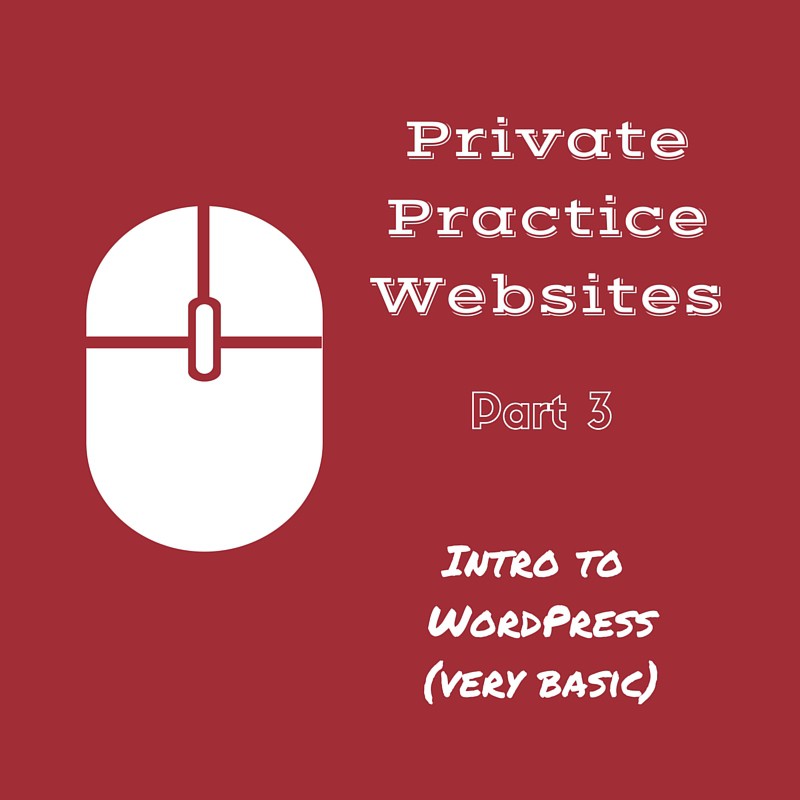 In the previous posts in this series we discussed domain names, hosting and also what information needs to be on your website. I also spoke briefly about using WordPress as a content management system. (This blog/website uses WordPress!)In this post, I want to give a little more information about WordPress along with some of the basic terminology and a little bit about how WordPress works. As I have alluded to in previous posts, there is so much great information online about how to use WordPress, there is no reason at all for me to go into detail about all of this here. But I do want to give you some basics and hopefully point you in the right direction for getting more information to help you build your website.
In the previous posts in this series we discussed domain names, hosting and also what information needs to be on your website. I also spoke briefly about using WordPress as a content management system. (This blog/website uses WordPress!)In this post, I want to give a little more information about WordPress along with some of the basic terminology and a little bit about how WordPress works. As I have alluded to in previous posts, there is so much great information online about how to use WordPress, there is no reason at all for me to go into detail about all of this here. But I do want to give you some basics and hopefully point you in the right direction for getting more information to help you build your website.
What is WordPress?
First of all, WordPress is a free blogging platform or content management system (CMS). It is probably the most widely used of any of the hundreds of CMS platforms out there. WordPress is considered “open-source”. Open-source means that the code that makes this software work is available to anyone. In other words, nobody really owns it nor is it copyrighted. It also means that people can take that code and rewrite it or change it for their own purposes. What makes WordPress so popular is that it is so customizable. You can make your website literally look however you want it to look. WordPress uses “themes” and “plugins” to customize and create the design of the website.
Themes are simply the style of the website. Think of having houses with different styles. (For example: a ranch style house, or split-level, two-story, craftsman style, etc.) There are thousands of WordPress themes to choose from. Some are free and others are paid or premium themes. Themes give your site the basic look. And just like rooms in a house, you can customize the different pages, such as picking the color schemes, etc. The other thing about themes is that if you decide to change it later you can without it changing the content of your private practice website. The “content” is simply all of the copy, pictures, videos and links on your website.
Plugins are what give your website different functions. Think of appliances and furniture within a house. Plugins are the tools that you use within a WordPress website to make it do what you want it to do. Like the themes, there thousands of plugins to choose from. Some are better than others. Again, there is a ton of information out there that will help guide you in knowing what to put in your private practice website to make it the most functional for you.
The other WordPress term to be familiar with is “widgets”. Widgets are simply a small block of content that performs a specific function. Usually you see widgets in a sidebar or in the footer or header of a website. They are usually there to get your attention or contain information that you want a person to act on. Like themes and plugins, there are thousands of widget options and functionalities.
A great website I found with tons of information and tutorials is wpbeginner.com (http://www.wpbeginner.com/). The other site which will give you information “straight from the horse’s mouth” is the WordPress.org site (https://codex.wordpress.org/Getting_Started_with_WordPress).
WordPress.org vs. WordPress.com
One other thing to maybe define: there are two different versions of WordPress. One is WordPress.org and the other is WordPress.com. The difference between the two is that WordPress.org is self-hosted. In other words, you would purchase your own domain name and hosting services. The advantage is that you have full control of your website and name. And your domain name or website address is simply “yourname.com” or “yourname.net”. With WordPress.com, it is a free hosting service that allows you to build your website. The downside is that the functionality is a bit limited and your website name will have “wordpress.com” on the end of it. Example would be: “yourname.wordpress.com”. However, if you are on shoestring budget and just starting out, this option would definitely be better than not having a website at all. But I would suggest that you move to having a self-hosted private practice website as soon as it is affordable. The reason being is that is just helps with search engine optimization (SEO), not to mention making your private practice website address and name look more professional.
Creating your own (“bootstrapping”) private practice website is really not that hard to learn. If I did it so can you! If all of this is new to you, it will take some digging and learning to get you to a place where you feel comfortable navigating the “back end” of WordPress. The over-all knowledge you will gain will only enhance your ability to create an online presence. Which, in-turn, will help you get the biggest bang for your efforts in having diverse referral sources.
In the next post, I will be looking at SEO (search engine optimization) and some of the basic concepts around that topic.
Here are a few other links that will help you get started!
http://www.practiceofthepractice.com/website-roundtable/
 By L. Gordon Brewer, Jr., MEd. LMFT – Gordon is the President and Founder of Kingsport Counseling Associates, PLLC. He is also a consultant and business mentor at The Practice of Therapy.
By L. Gordon Brewer, Jr., MEd. LMFT – Gordon is the President and Founder of Kingsport Counseling Associates, PLLC. He is also a consultant and business mentor at The Practice of Therapy.



