Creating your private practice website-just the basics- Part 1
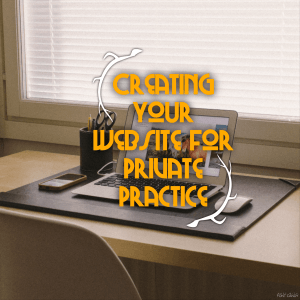 If you haven’t heard it by now, I will tell you again…
If you haven’t heard it by now, I will tell you again…
You HAVE TO have a website to succeed in any sort of business today!
And I would add, if you are going to have reliable and consistent referral sources for your counseling private practice, you have to have a website. If done right, your website or web presence is the gateway for your private practice as a therapist by being the ultimate tool for getting and scheduling new clients. Your website will be your number one marketing tool for your counseling private practice.
This does not have to be intimidating!
So, where do you start? The process for getting and building a website can maybe seem a little, or a lot, intimidating. The good news is that it does not have to be! Certainly if you already have the knowledge and a bit of computer savvy it helps. There are tons of tutorials and ways to learn about building websites in order to do it yourself. (Check out YouTube and search “Wordpress Tutorials”) And if you want to “bootstrap” the process (bootstrap is just one of those “computer geek” terms for doing it yourself) it is possible. And I am going to go out on a limb and suggest that you should do it yourself. But you don’t necessarily have to go it alone.
So let’s begin with some basics to help you begin thinking about what you will need do to start your private practice website.
- Domain name is your website address. Think about it like the place you live. You have an address and at that address you have some sort of dwelling that you live in. So when you go into your browser and type in a web address “something.com” or “something.net” or .biz or .co, etc., that takes you to a server that houses your website.
- Your hosting service is your website dwelling. That is the server, another computer that holds all the data that runs your website.
- What your website looks like is determined by what sort of platform or content management system you are using. These are programs like, WordPress, Squarespace, Wix, or Joomla, etc. These are programs that make the website work on the back end. In general, these programs have “themes” to choose from that determine the look or design of the website.
The very first thing you will need to get is your domain name. The second thing you will need is the hosting service for your website. One of the best know services for this is GoDaddy. (I’m sure you have seen the commercials). But there are thousands of other services out that that do the same thing. One other hosting service that comes highly recommended is Bluehost. Bluehost includes the domain name free if you purchase their hosting packages.
WordPress is the best option for content management
Once you have purchased your hosting and domain, you will need to decide on a content management system or platform to build your website on. The best known and most versatile platform is WordPress. The down side to WordPress is it does take some knowledge and understanding to use. If you have never used WordPress or are unfamiliar with the dashboard, you might need to learn that. But, if you go with WordPress from the beginning, you will most likely never have to change from that. It is an open-source program and has support from all over the world using it.
The other option, which might not be a bad one, is to go with one of the website builders available from the hosting companies. You might be somewhat limited in what you can do with the website in terms of design and responsiveness, but it will get the job done and create that web presence you have to have.
In the next blog post I will go more into what I recommend you need to have on your website and some design basics.
In the meantime, there is another consultant that I follow, Joe Sanok, who has put together an awesome podcast and mini-course on website design on his blog, Practice of the Practice. (No point in reinventing the wheel here!) So check out Joe’s podcast and blog on this topic.
L. Gordon Brewer, Jr. – The Practice of Therapy
