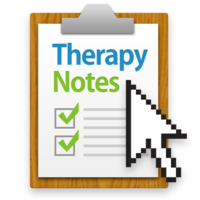In this episode, Ed Darrah joins the show and describes how to streamline your private practice using G-Suite. Ed reveals which G-Suite tools are HIPAA and BAA compliant. After loads of trial and error, Ed is here to describe what he now knows about using G-Suite to streamline and make your practice as efficient as possible!
Meet Edward Darrah
Edward Darrah is a Licensed Professional Counselor in the state of Pennsylvania. Additionally, Edward holds board certifications in Counseling, School Counseling, and TeleMental Health. Edward founded Edward Darrah Counseling & Athlete Wellness Consulting in 2015, providing mental health and sport performance services within the greater Philadelphia area. Edward is currently a full-time staff member at Temple University, where he serves as a mental health and performance counselor.
Streamlining Your Practice
Ed started to look at potential ways to streamline his practice. G-Suite is a HIPAA compliant platform, and it was very familiar to Ed because he uses it for personal work. Ed learned how to interconnect all the tools to use within his healthcare facility and transmit healthcare data. It was a lot of trial and error to connect the pieces. But once Ed became familiar with what he wanted to do, it became his primary EMR.
Ed was looking at his return on investment, and he was pouring money into an electronic medical record that is well known, but his patients were not using a lot of the features that Ed was paying for. They didn’t sign into the portal, and they didn’t manually schedule appointments. Plus, his patients didn’t use the messaging system. Instead, they often chose text message or email as primary communication, all things that didn’t fit into this software. The most significant difference between an EMR that you pay for monthly is that once you create that account, everything’s there for you – forms are there for the scheduling and billing. The optimization is undoubtedly there, especially if you take insurance, which will be the most significant piece.
EMR will undoubtedly give you an advantage if you’re doing insurance claiming. In contrast, an out of pocket provider might find that of the features and customization, the product might not technically meet all your needs, or you might not need everything. So, you might be overpaying on your subscription. Ed realized that maybe there’s a better way. With G-Suite and some of the third party add-ons, he found you’re able to build a robust system, and he doesn’t call it an EMR because it doesn’t do everything, but it does allow you to run your practice pretty efficiently at a low cost. Providers that are working part-time or even providers working full-time need to maximize their profits.
Cloud Search
Not many EMRs are going to have such a robust cloud search, like Google, that’s what they specialize in. So, if you were putting your documents into your drive, you can go into a patient’s folder and narrow it down. You can type in medication and then bring up the notes on that medication in seconds. So, in terms of paper and being able to access data, it makes sense to use both to allow more consistency and streamline that care.
G-Suite Marketplace
Within G-Suite, they have what they call the marketplace. The marketplace offers what we’re calling add-ons from companies that have other tools that G-Suite might not provide. They can add different applications like Google Forms or Google Docs to allow for different types of customization and accessibility. You have to make sure that the companies that you’re integrating with your G-Suite account are compliant. You need to go on their sites and look at their privacy policies if they offer a BAA. Then, make an informed decision.
JotForm
JotForm is just an alternate solution to Google Forms, but there are advantages to JotForm. You can take a natural electronic signature right on the form, which makes a document legalized. You could also capture your IP addresses, create form IDs, and submission IDs. You can take payments through JotForm so you can create a receipt or even an invoice and send it out. There’s a little more customization; there’s a bit more opportunity to make it more branded. They do have very streamlined integration to Google Drive into Google Sheets – it generates a PDF. It cuts down on error and time.
About Ed’s Workflow
Ed uses Google Meet for his telehealth work. There are things to keep in mind with telehealth. For instance, you should have a backup telehealth service in case a client is not able to access Google Meet. In addition, Ed uses Google Tasks in his calendar. It helps him stay organized and prioritize. Also, Ed uses Google Sheets as a chart, for case management, contact information, and taking notes. Google Voice falls into a BAA agreement. Many therapists are confused if they can or cannot use Google Contacts. Ed says not to use Google Contacts for client information – it is not covered under BAA. Instead, Ed will keep a separate Google Sheet with all of the information. Now, Google has something called Google Chat. Google Chat is under the BAA.
Gordon Brewer:
Well, hello everyone. And welcome again to the practice of therapy podcast. I'm so glad to have a new friend on my I here on the podcast at Dara and add and I met on faith in the Facebook group that I started G suite for therapists, and I knew that ed was just can doing a lot of contributing of the content there and just giving a lot of great advice to people. And so I said, okay, I've got to get add on the podcast because he and policy, he graciously AXA has teamed kind of teamed up with me to do some of the administration of that group. So add, welcome to the podcast.
Ed Darrah:
Well, Gordon, thank you so much for having me. And I've been following you for a long time. Your, your blog posts now within the Facebook group and, and to connect today, really especially in, in the work that you're doing in the field is tremendous. So I appreciate your time.
Gordon Brewer:
Well, thanks. You're awfully kind to say that. So yeah, so as a start with most everyone tell why don't you tell folks a little bit about your journey and to enter the profession and what you do and kind of your, your story
Ed Darrah:
I'm happy to, and it's a long and windy one, so I'll try to make it quick. And I didn't know what I wanted to do even going into college, except that I, I love sports. I was a baseball player, basketball player and I, I was a caddy in the summer for my summer jobs. But I, I knew as I entered college and wanted to work in the sport field and I wanted to play collegiate baseball, and I was lucky enough to achieve that goal in selecting the school that I had that opportunity. Couple weeks before I entered my freshman year, I was caddying for a doctor and a lawyer. And they had asked me, ed, what are you going to do? When you go to college, what are you going to study? And I said, I'm not sure I'm going to figure it out.
Ed Darrah:
I'm going to take courses. And they said, why don't you be a sports psychologist, a sports psychology professional, because that's what you've been doing all these years is helping us perform and helping us through a tough moments. And I had never heard of a sports psychologist back then. And and I went home and I Googled it and I said, that's what I want to be. And, and my path to being a sports psychology professional, a mental health counselor, licensed professional counselor, it's taken many years. And I'm very grateful for those ups and downs because it's made me who I am today. I went to graduate school at LaSalle university. I have a, I have a postmaster's in school counseling. So first that part of my career was as a school counselor. I worked in special education as an instructional aid before that.
Ed Darrah:
So I, I got to work with many different ages, different demographics. And after I achieved my license in 2014, I knew I wanted to, to be a business owner and to start a practice that focused on mental health and performance for our high school athletes. So I established a practice right in the suburbs of Philadelphia. It's called the main line in Wynwood. And I started to go to different camps and do free free talks on wellness and performance. And I started to really you know, gain a, a following in a sense, I agreed to some social media to do all those little things, and it's hard to quantify how impactful they are to your practice. But they compound to something much greater and solely. I started to build a niche as someone that worked with student athletes that were struggling with mental health illness as well. And then slowly I started to expand and work with college students and professional athletes. And then in 2018, I had the opportunity to take on full time position at temple university in their athletic department, my dream job.
Ed Darrah:
So temple had been very progressive in recognizing that there was a a gap in care for student athletes. We have physical therapy, we have team physicians, we have nutritionists, we have strength and conditioning and athletic trainers, but for the longest time mental health in the field of athletics was not something that was looked at as a essential or critical part of an athlete's development. So temple to instill a department specifically for mental health, wellness and performance was cutting edge in Philadelphia and on East coast. It's been great to see that popping up throughout the region now that dedicated counselors. So I, my role right now, or my day to day work is kind of twofold. I worked full time and then I have a private practice that has allowed me to grow as a professional and a business professional as well.
Gordon Brewer:
Right, right. Oh, I love that. Love that, how that kind of all came together for you and it just starting with just somebody planting the seed while you're a cat being a caddy. And I love that. I love that. So, yeah. So I know one of the things that we were going to try to tackle or talk about is just how you're using Google G suite. So you want to just talk maybe say a little bit about how you, how you got into using G suite and what you've kind of learned along the way with that.
Ed Darrah:
Yeah, I'm happy to, and I had a started my practice and I had met so many people on the way I had networked and asked people what are, what are the first things that I need. And G suite kept on coming up as a potential potential product or technology. And so it was other erm, and other suites of software. But I started to immerse myself in HIPAA technology early on. And I wanted to see if there was a way to become more efficient as a clinician. After my first two years, I felt like I was very manual. I was not maximizing time. I felt like I was also potentially giving up some potential earnings because of the time spent. And I could see, we talk a lot about clinician burnout too. You could see the path that we can get on if, if it were very manual and it's taxing.
Ed Darrah:
So I started to look at potential ways to streamline my practice. I did have an erm for a while and it didn't meet all my needs and it was very expensive. So I started to look at ways to deploy something that better fit my, my needs. So G suite is a HIPAA compliant platform of it was very familiar to me cause I use it on the personal side, but to learn about how you can interconnect all the tools to use healthcare within your healthcare facility and to transmit healthcare data if seemed like a good fit for me, definitely it was a lot of trial and error as, you know, you need to connect the pieces. But once I became familiar with what I wanted to do, it became my primary EMR. My EMR, I don't have a secondary one right now and that's because as I said, a lot of time setting it up. And is there a specific area you want me to talk about?
Gordon Brewer:
Well, yeah. So one of the things that I think was I think maybe it might be helpful and maybe you and I can kind of do this together to distinguish between, you know, like a dedicated electronic health record system, you know, something like therapy, notes are, are those and how that might differ from using G suite, because the one thing about G suite that I've learned and you tell me if you've discovered something different, it's really not set specifically for healthcare or are using it as a healthcare application, whereas electronic health record system you know, might be more specific to that, but that doesn't mean that you can't still use it in certain cases and you're, you're correct. And that there's for, for some, I think the cost savings of using something like G suite is very attractive to people because you don't have, you know, you've got very low monthly fees, you know, with the basic the basic or the business G suite subscription is only six to $12 per year per user. So again, that's a, that's kind of a no brainer in my mind, you know, to sign up for that. So anyway, I know that was a long ramble about a question supposedly in question four, but how was it that you made that? How was it that you kind of figured out that you wanted to move into G suite? I mean, what was that, how was that done?
Ed Darrah:
So I was looking at my return on investment ROI and I was pouring money into an electronic medical record that is, is well, well known, but a lot of the features that I was paying for were not being used by my patients. They didn't sign in to the portal that off then they didn't manually schedule appointments. They didn't use the messaging system. And they often chose text message or email as a primary communication, all things that didn't fit into this software. And I said, well, maybe there's a better way. And, and like you said, it's not a one size fits all. So the biggest difference between a EMR that you pay for monthly is that once you create that account, everything's there for you forms are there the scheduling and billing and the optimization is certainly there, especially if you take insurance, I think that's going to be the biggest piece.
Ed Darrah:
And I wanted to make sure I made that clear is that I'm out of pocket out of network provider. So EMR will certainly give you an advantage if you're doing insurance claiming whereas an out of pocket provider might find that of the features and the customization to the product might not technically meet all your needs or you might not need everything. So you might be overpaying on, on your subscription. So in terms of, like I realized that maybe there's a better way and with G suite and some of the third party add ons that I have found you're able to build a robust system and I'm not gonna call it an EMR because doesn't do everything in yarn, but it does allow you to run your practice pretty efficiently at a low cost. And that is for providers that are working part time even providers working full time, trying to maximize their profits is important.
Gordon Brewer:
Yeah. Yeah. I think that's an excellent point in that. I think at least in my experience is that, like you said, if you're an insurance product provider, which that's in my practice, I do, we do accept insurance and nerve on several insurance panels. But that doesn't doesn't mean that you give up one for the other, what I've, what I've found is that we use it very much in conjunction with each other in terms of the electronic health record system. And then, and then also using G suite alongside that. So the, the, to me, one of the beauties of G suite is that it is versatile in that way. So yeah. So, well, tell, tell, yeah, go ahead. Go ahead.
Ed Darrah:
Like specifically like the cloud search, not many AMRs are going to have such a strong cloud search, like Google, that's what they specialize in. So if you were putting your documents into your drive and you can go into a specific folder or patient's folder and, and narrow down older than you can type in medication and then just bring up the notes that have medication and seconds. So in terms of like paper and, and being able to access data, it makes sense to also try to kind of combine use both to allow more, more consistency and streamline that care.
Gordon Brewer:
Right. Right. Yeah. And that, that, you're, you're correct. That the one thing about using like Google drive is that you do have that search capability that just makes it so easy to find stuff. And as, as I've said many times before, I'm not a naturally, not a naturally organized person, I have to work at it. But that's a, that's a great feature there. So if you, if you don't mind tell folks a little bit about how your, how you got your, your tools of G suite set up. And I know that we had talked before we started recording about an add on that I'm not that familiar with, but you've made a lot of use of it in as a jot form. I believe you said this. Yeah. And so, and then just also, we've talked to you, I know you've used foreign publisher as well, but why don't you tell folks a little bit about that and and what maybe a place for us to start is just maybe for first to define for people what an add on is because there might be people that
Ed Darrah:
I don't know about that. Yeah. And that, that's a good point. I'm glad that you suggested that. So within G suite, they have what they call the marketplace. The marketplace offers what we're calling ad-ons from companies that have other tools that G suite might not offer. And they can add the different applications like Google form forums or Google docs to allow for different types of customization and assessability. So we know that Google forms has an add on such as foreign publisher that we're familiar with that allows for documents to be generated into, into an actual document form. And then manipulated to help create soap notes and PHQ nines, and other clinical formulated workflows. What's difficult about the add ons is that different add ons request different information from you.
Ed Darrah:
So if they're not a HIPAA compliant application you're subject to Phi laws, and that could be a breach. So it's very delicate and you have to make sure that the companies that you're integrating with your G suite account are compliant. And that's why you, you go on their sites and you look at their private policies if they offer a BBA agreement. And, and then make an informed decision. What's great is our Facebook group is a wealth of information. It's a library of information, and then people will give you feedback. And I think that's the best step right now is making sure that you confirm with your colleagues that this is something that is one compliant and two is, is maybe a couple extra dollars.
Gordon Brewer:
Right, right. Yeah. Cause it's with some of the ad-ons I know like with foreign publisher and the folks that have been listening to me for a while, know that I recently changed the system. I went through this long process ad of really kind of putting together the the the, what I call the session note helper system, where I've created a template of a Google form that can be used for, for session notes or progress notes, and then uses the, now uses the form publisher application a add on rather to create a Google doc narrative that I've set up as a template as well. And it works, works pretty well. It might not be for everybody, but one of the things that I ran into early on is that foreign publisher, the foreign publisher add on unbeknownst to me was not covered under the, under the Google BAA.
Gordon Brewer:
And so I had to switch gears because I felt like it was secure, but, you know, we weren't meeting HIPAA compliance by using it early on, but now long story short they do provide a BAA and it has really created a wonderful tool to use in customizing a lot of forms to get those, you know, those kind of hard documents at the, that you need at the end. And but foreign publisher, as you probably know, only allows the free version only allows for 2020 uses per month. And so you do have to, to get the premium version, but it's a well, it's, it's a good return again, like talking about ROI. And I think it's only like 78, $79 a month to get the premium version with unlimited use of it. So that's, you know, to me, again, a no brainer, but anyway, I got a sidetrack, sorry about that, ed. So you're using, you're using a foreign publisher, but also you've, you're using jot forms. So tell, talk about that. Some sure
Ed Darrah:
Forms is just an alternate solution to a Google forms, but there are advantages to jot form. You are able to take a natural E signature right on the form, which you know, makes a document legalized. You could also capture your IP addresses create form IDs and submission IDs. You can take payments through jot forms so you can create a receipt or earn an invoice and send it out. There's a little more customization, there's a little more opportunity to make it more branded. And, and, and I guess there's a little, what do they call that you can make conditions, there's more advanced conditions to questions that I've seen. They do have very streamlined integration to Google drive into Google sheets. It generates a PDF. It doesn't generate a Google form. So when you fill out this, it will generate it into a specific folder.
Ed Darrah:
So what I've done is actually worked with a developer who does Google scripts, and he has been able to help me map documents that are generated from jot form into a patient's folder, depending on what the patient's name. So there's no Emmanuel dropping and there's no deleting the extra folder. It's taken time do that, but it's been a great addition to my workflow. It cuts down on error and time you, so we've done that jot form and Google forms are both part of my practice and everyday work. It just depends on what your needs are. I do my billing actually like my billing forms, my, my bills and and, and and statement through Google forms because it can generate into a Google sheet and then generate a more standardized I guess looking receipt versus job form. But though all those things were trial and error, and they're all need-based depending on what you are looking for jot form right now is offering their platform, prefer a HIPAA compliance until August 1st.
Gordon Brewer:
Oh, wow. Okay. Okay.
Ed Darrah:
The other unique thing is they offer a zoom add on they offer a box and Dropbox add on. So if you have different tools it's allowing you to integrate more efficiently for if you're generating clinical forms.
Gordon Brewer:
Yeah. Yeah. I've, I'm definitely going to check that out. Because that's something, as I said a minute ago, it's something Laura just now really kind of learning about. And I think as folks that listen to the podcasts, no, I dot I'm not tied to any one resource as being better than the others. And I think you have to figure out what's gonna work best for you and your practice. So, yeah, one of the things you mentioned ad was I'm using an app script. And for folks that aren't familiar with that as I, as I like to say I'm more of a tech Maven than a tech expert in terms of, you know, enjoy learning about new stuff. But you know, app scripts are what work in the background within a Google particularly like a Google form or a Google sheet that just kind of automate processes.
Gordon Brewer:
And most of the add ons are really if you get an add on for Google form or a Google sheet or whatever, it's an app script that works in the background, like everything kind of work together and automate things. So how, how did you go? And, and that's what I used with the 2.5 version of session node helper is that I had hired an app developer to create the app script so that it resided within the Google form rather than as a third party application. So, yeah. So how did, how have you learned about those different things?
Ed Darrah:
Yeah. And I'm like, you I'm, I'm not a full tech expert. I like to think that I can think of the workflows, but sometimes I can't actually like initiate them without some support. So what I did was I researched Google app Google scripts professionals on Fiverr. And I looked at their profile to see if they they've worked with healthcare data. And I, and I did some back and forth with them and I found somebody that felt pretty confident they could do it quickly and and compliantly, and they were able to develop that in a day or two. And you know, you had to pay for it, but it's, it's worth it at the price because of how efficient it is. Google scripts is a powerful tool. It might be the most powerful tool that you don't see within the G suite subscription. And unfortunately you're gonna not a lot of us all therapists that I don't know, know how to do coding and, and, and we might not be using it to the best of our ability. And it might be worth looking at how you can integrate that into your practice. So, like Gordon said, it's, you run some sort of some sort of task and then it's triggered by the task and then it creates another thing. So it's like then that but it is a powerful tool that could create a more streamlined workflows.
Gordon Brewer:
Right, right. Yeah. And I did something very similar and I used a, you know, a platform called Upwork to find an app developer that could do the app script for me. And those are again as people have heard from me in previous episodes of knowing when to outsource, and that was definitely something I needed to outsource because I couldn't have, I could have maybe spent hours and hours trying to learn how to write code, but it would have been not, would have been a great use of my time. So yeah. So definitely that, so, yeah. So if you don't mind, and if you're a tell folks maybe a little bit about your work for your workflow and how you're using the different tools within your practice. Sure. So in terms of facts, I use sr facts which
Ed Darrah:
Is a HIPAA compliant digital fax machine let's call dad, you get a number they signed a BBA in the company, but what's really unique about it is that your facts come into your Gmail, just like a regular email. You could also send faxes from your email account as well for breaking your inbox. So right now, while being remote, I haven't been to my office since March 12th. And if I didn't have that, I would have to go back and forth and I've sent out a number of faxes, believe it or not over the three months. And it's been a really good addition at low cost. And I really recommend looking at the company. I also use Paul box. I don't know if you're familiar with Paul box, they're a third party add on that again, offer healthcare solutions and at BBA that's a business associate's agreement agreement, and you're able to put that within, inside your admin controls in and encrypt your emails. So it makes your emails from Gmail, HIPAA compliant.
Gordon Brewer:
Yeah. Yeah. And so, well what I'll try to have definitely have links to those in the show notes and hit show summary. So yeah, so, well, that
Ed Darrah:
Makes my communication with my patients a lot easier that I can just send a Phi through email, but it's encrypted. I get it's all my emails are an audit log. I made aware of one wasn't made encrypted, but I, that hasn't happened in the two years. I've used it. So that's, g-mail, I figured maybe we'll just go by application, by application and so on Google. I use Google drive aside from the app script that I had mentioned earlier I have a number of folders. There's not a specific add on that I use right now within drive, except that I really recommend using Google class, which is often overlooked. It's a part of the business plan, but it allows you to do a full cloud search. So you can look up emails, drive files, Google, keep notes if you have websites.
Ed Darrah:
So I, I recommend using Google cloud. That's a big part of my workflow. And I actually have that up all the time, because it tells you uses AI artificial intelligence to predict potential documents that you need. And it highlights upcoming appointments with the link to add to your tele-health session. So I do use Google meet as my tele-health client and it integrates into my Google calendar. So all my appointments are done through Google calendar. So the, those things are, are pretty well connected and easy to use. Google meet people speak highly of it. I'd like to chat. Obviously there's some limitations to it. If someone is trying to use the app on their phone and they don't have a Google account, they wouldn't be able to use it. So there's just things to keep in mind having a backup telehealth service.
Ed Darrah:
Sometimes people use in case people can't access the right or so those are the ways I use my Google calendar is my to do list. I use, I don't have a separate application except that I use Google tasks right into my calendar. And it allows me to just look at one thing and I know exactly what I have to do every day. In terms of Google sheets. I use that as a chart for some people. I usually do my administrative notes in there. I have a template. And I also use it as a big case management and contacts. I did want to ask you Gordon and me, you can navigate this with me. Google contact does not fall under G suites, BBA agreement. But Google voice does, and Google voice uses Google contacts as its directory. So many therapists are, are confused. And, and, and I understand because there isn't a lot of transparency now why this is happening. But I wanted to make sure we brought that up to make people aware is that you shouldn't be keeping any contact or Phi and Google contacts. So I use my Google sheet. I have a master client contact. I have patient parent maybe outside provider.
Gordon Brewer:
Right, right. Yeah. That's a, that's a, that's a great, great point. And I'm not sure I know the exact solution to that, but I like the idea of just keeping a separate Google sheet with all of that, all of that information there. You know, again that's one of the things that may be a we're an electronic health record system does better and that you've got all that more you know, stored in a way that's a little, a little easier to access, but J yeah, you make a good point. And I think that's, that's something we just have to be gay be careful about. And when using, using G suite. So if I come across a solution on that, I'll let ya let you know. But that's, yeah, that is a really good point.
Ed Darrah:
Yeah. And going back to Google voice, another part that clinicians should be aware of, even though the Google voice falls under G suites, BBA, remit it only protects the data at rest, meaning anything that comes out of your domain is not going to be technically compliant by, by the implementation guide. So I recommend not sending text messages with your Google voice. You can leave make phone calls and leave very generic voicemails, but what came about, what is a solution right now is that Google just is transferring everyone over from Google Hangouts chat to Google chat which is a platform that does fall under the BBA, and you can send secure messaging. So I've been in the process of introducing this to my patients as a platform for them to email from, and it makes it easy. Cause if they're in their Gmail, I can send it or they can do it by phone. But it's, it's still a relatively new and it's hard sometimes to transition patients to platform, to platform. Right,
Gordon Brewer:
Right. Yeah. So yeah, I mean, this is a, this is great stuff. And so you're using Google cloud and for the storage of most everything, it sounds like, or the Google drive in terms of file folders and that sort of thing. And you're, you're right. As much as makes so easy. And it sounds like you've, you've gone pretty fully paperless to some degree.
Ed Darrah:
Yeah. You know what? I had done that in 2017 after about a year and a half of my practice, I decided that I would go paperless, but I had to then go scan everything back. So a scans nap was a must, the scan snap. And I put everything in, I created patient charts and Google drive and I slowly built out each each system. And one thing that has been helpful for me too, is I, I created a Google site that serves as my patient portal, which patients can go on and they can do some scheduling. They can fill out forms if they need to update their contact information, payment information. And that's been a great addition to, because that is serving as a piece to something that I was paying for that people weren't really using. So for those that do use it, it's there. But it doesn't come in any additional costs and it's, and it's very user friendly.
Gordon Brewer:
Right, right. Yeah. Oh boy. There's just so much, we could talk about how there's to all the different ways that you're integrating this and that, that was really that really the reason that I set up the G suite for therapist group in Facebook. And, and I think one of the things that I'm saying is this, this, this, all these great questions about this stuff. And so I would invite folks that are listening to maybe take a look at that, if they're interested in learning more about how to use and integrate a lot of the different things. So, yeah. So, and I want to be respectful of your time and just, and I'm so glad we got we connected. And just to be able to talk about these sites as I've said to folks before I get to kind of geek out geek out on this stuff a little bit by talking about it. So tell folks a little bit more about how they can get in touch with you and you know, your website and all of that sort of thing.
Ed Darrah:
Sure. my website is Dara counseling.com and I also have a second website athlete, wellness.org. I can be found on Twitter at athlete wellness. My email is my first name Edward, and then last name, Derek counseling.com. But you could also find me on the Facebook group. I'm on, I have my own Facebook page as well for my business, but I tried to also try to get on Instagram a little bit, but I find that sometimes hard as a therapist. But I'm also going to be making a Google plus group for people want to interact with me on any can find my profile on there. So I'm assessable, if anybody has any specific questions about some of the things I mentioned, I think we could have a part two at some point Gordon, because they'll have a few things, right?
Gordon Brewer:
Yeah, yeah. I'm sure we can. And we might, well, we can, we probably do that here soon. I would say I saw an email when you mentioned Google plus I got an email today and I was going to look here real quick that they're, they're transitioning that to another platform now. And I can't remember the name of it. I did two sermons. I believe it's like current current. Yes, yes, yes. That's it. That's it. So, yeah, so that's and that quite frankly, that's been one, one resource or one two within G suite that I've not really tapped into yet. So be interested to see how that, all that goes. So, but well and are there any parting thoughts that you have before we kind of end our conversation?
Ed Darrah:
It does going back to something you previously were, were mentioning the Facebook group and, and the questions when you do get so many well educated and passionate providers, clinicians, helping professionals great things happen, and we push each other, we investigate, we ask really important questions and we do some discovery work and, and, and, and quite frankly make innovative innovation. So the Facebook group in my short time there, or so has been tremendously helpful for me. And I look to continuing to learn from my peers and, and yourself. And I think it's a, it's a, an important place to, to go with questions about making some important technology decisions as well. Yeah,
Gordon Brewer:
Yeah, yeah. And it's just, I've been amazed at the, at the growth of that group and it's really, it's really coincided interestingly enough, with the whole COVID-19 pandemic. I mean, it's kind of like, it started just kind of, you know, it didn't have much traction at all, but I, as I said, in an earlier podcast episode, I think the Facebook algorithms gods, or whatever have picked up on it are really getting it out there to people. So invite you to come join the group so well add, thanks again for being on the podcast and I'm sure we will have a or
Ed Darrah:
To here. So I appreciate it. Thanks so much for your time Gordon. It was a really, really nice pleasure to meet you in person and connect with you today. Yeah, same here.
Being transparent… Some of the resources below use affiliate links which simply means we receive a commission if you purchase using the links, at no extra cost to you. Thanks for using the links!
Edward’s Resources
Darrah Counseling
Darrah Counseling on Facebook
Athlete Wellness
JotForm
SRFAx
Resources
Racism Resources
G Suite for Therapists | The E-Course (Use Code JUNE2020)
The Session Note Helper System
Free Google G-Suite Hacks Sheet you can get here.
Join the G-Suite for Therapists Users Group
Money Matters in Private Practice | The Course
Cool Resources
Be a Podcast Guest
Follow @TPOTpodcast on Instagram
Meet Gordon Brewer, MEd, LMFT
 Gordon is the person behind The Practice of Therapy Podcast & Blog. He is also President and Founder of Kingsport Counseling Associates, PLLC. He is a therapist, consultant, business mentor, trainer, and writer. PLEASE Subscribe to The Practice of Therapy Podcast on iTunes, Stitcher and Google Play. Follow us on Twitter @therapistlearn and Pinterest “Like” us on Facebook
Gordon is the person behind The Practice of Therapy Podcast & Blog. He is also President and Founder of Kingsport Counseling Associates, PLLC. He is a therapist, consultant, business mentor, trainer, and writer. PLEASE Subscribe to The Practice of Therapy Podcast on iTunes, Stitcher and Google Play. Follow us on Twitter @therapistlearn and Pinterest “Like” us on Facebook