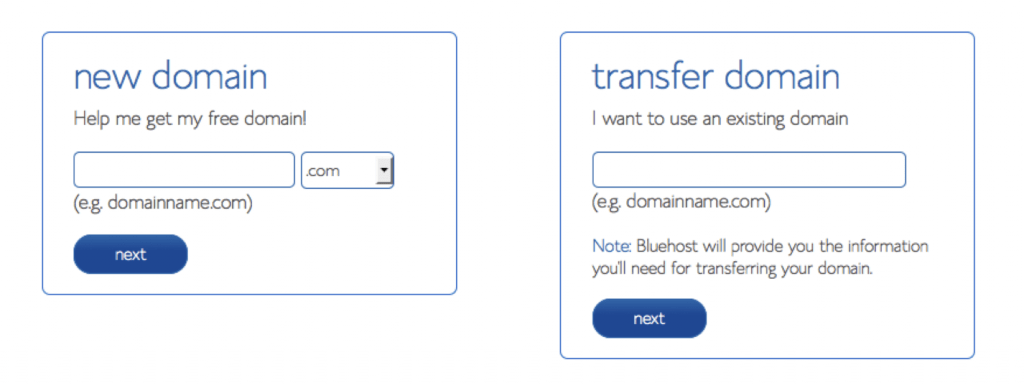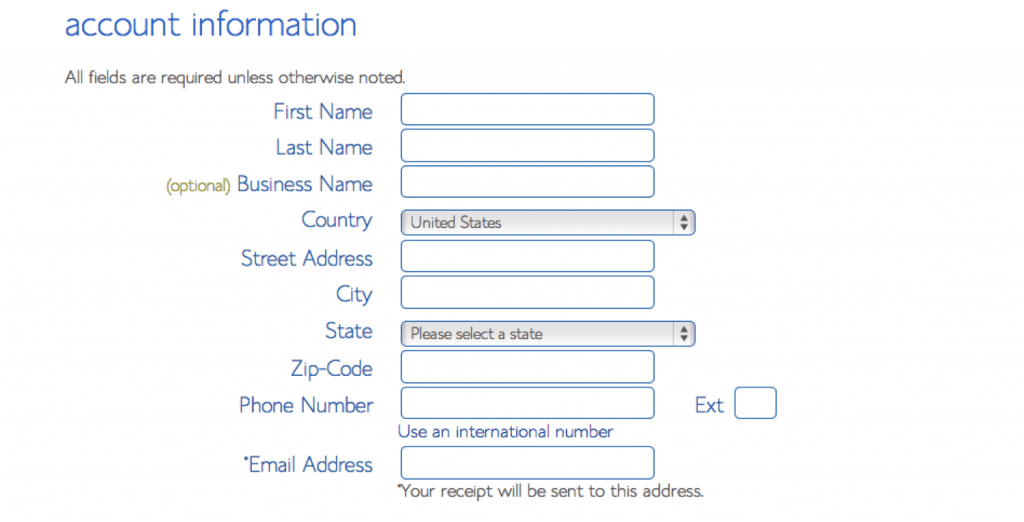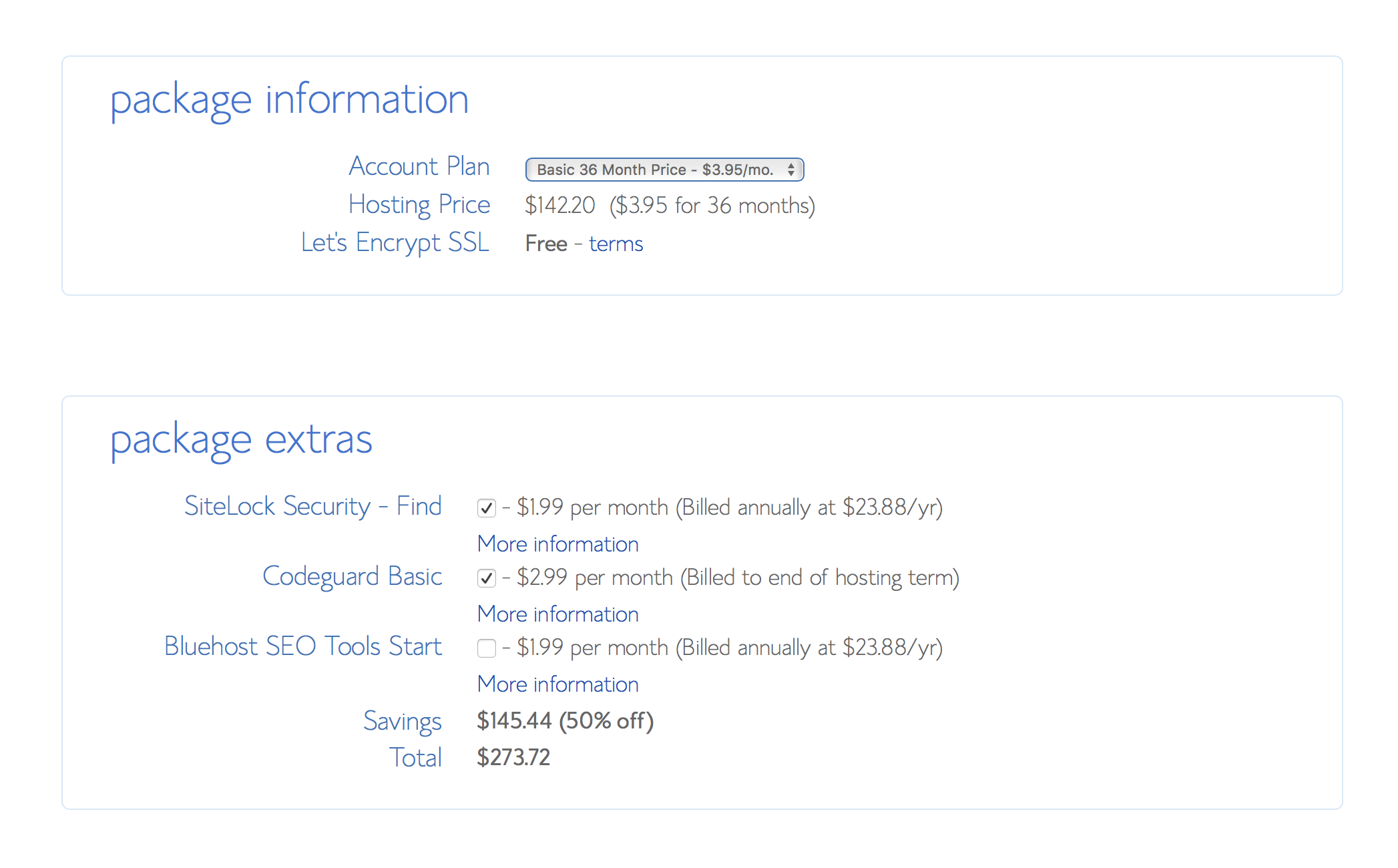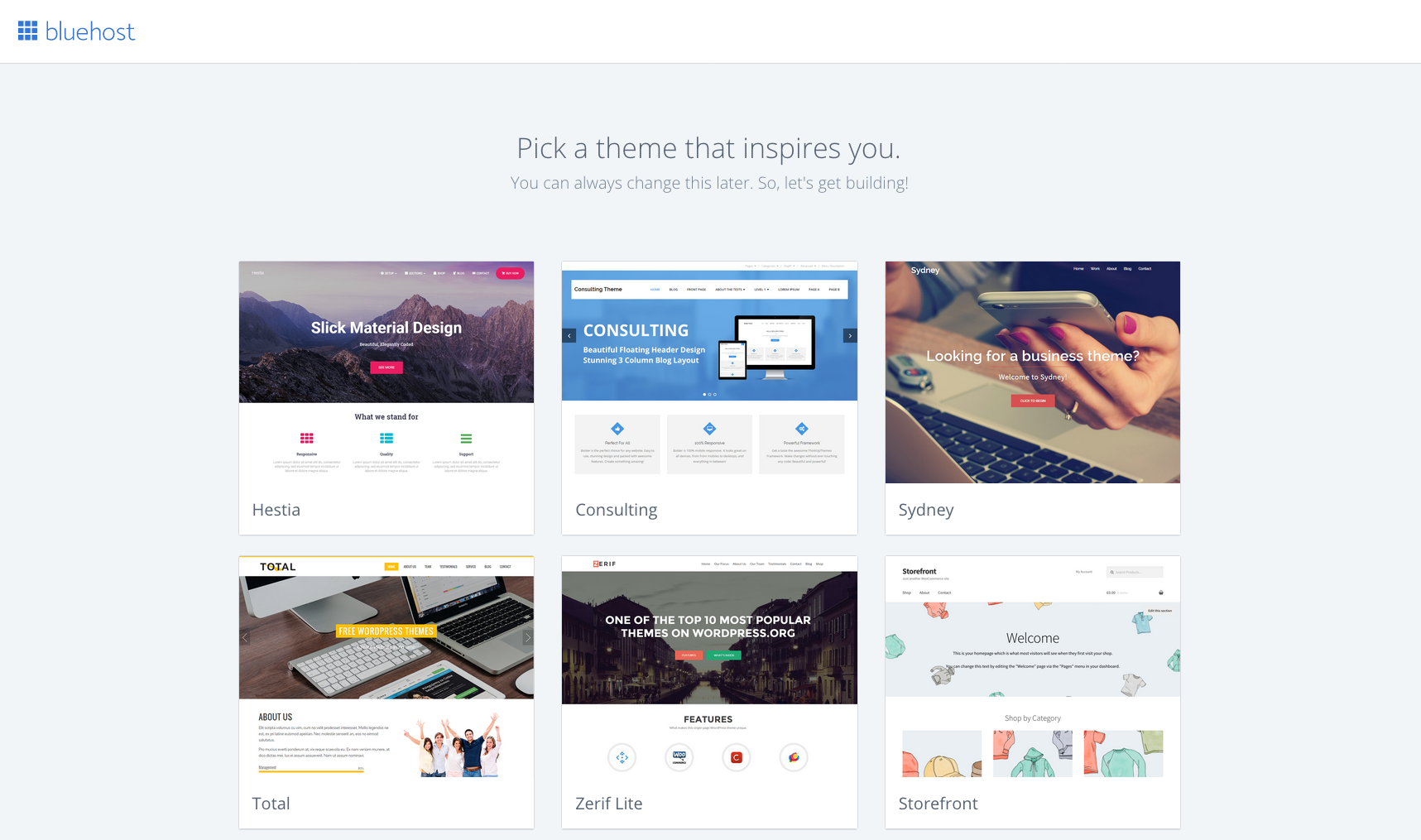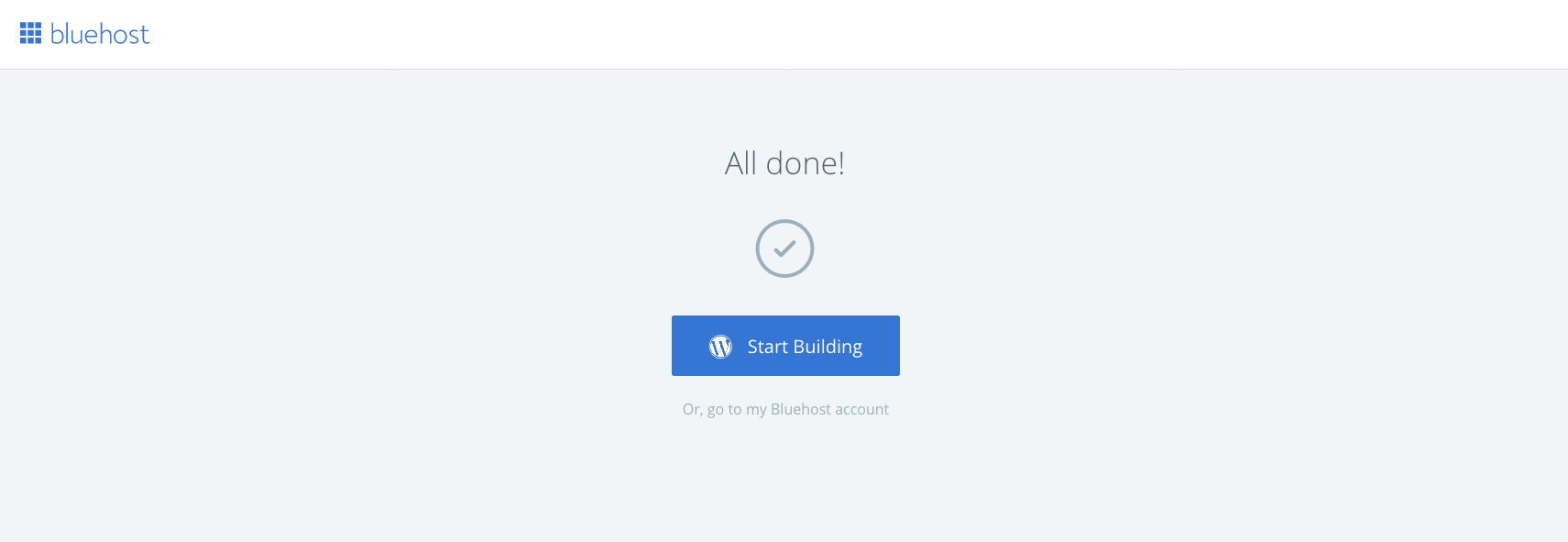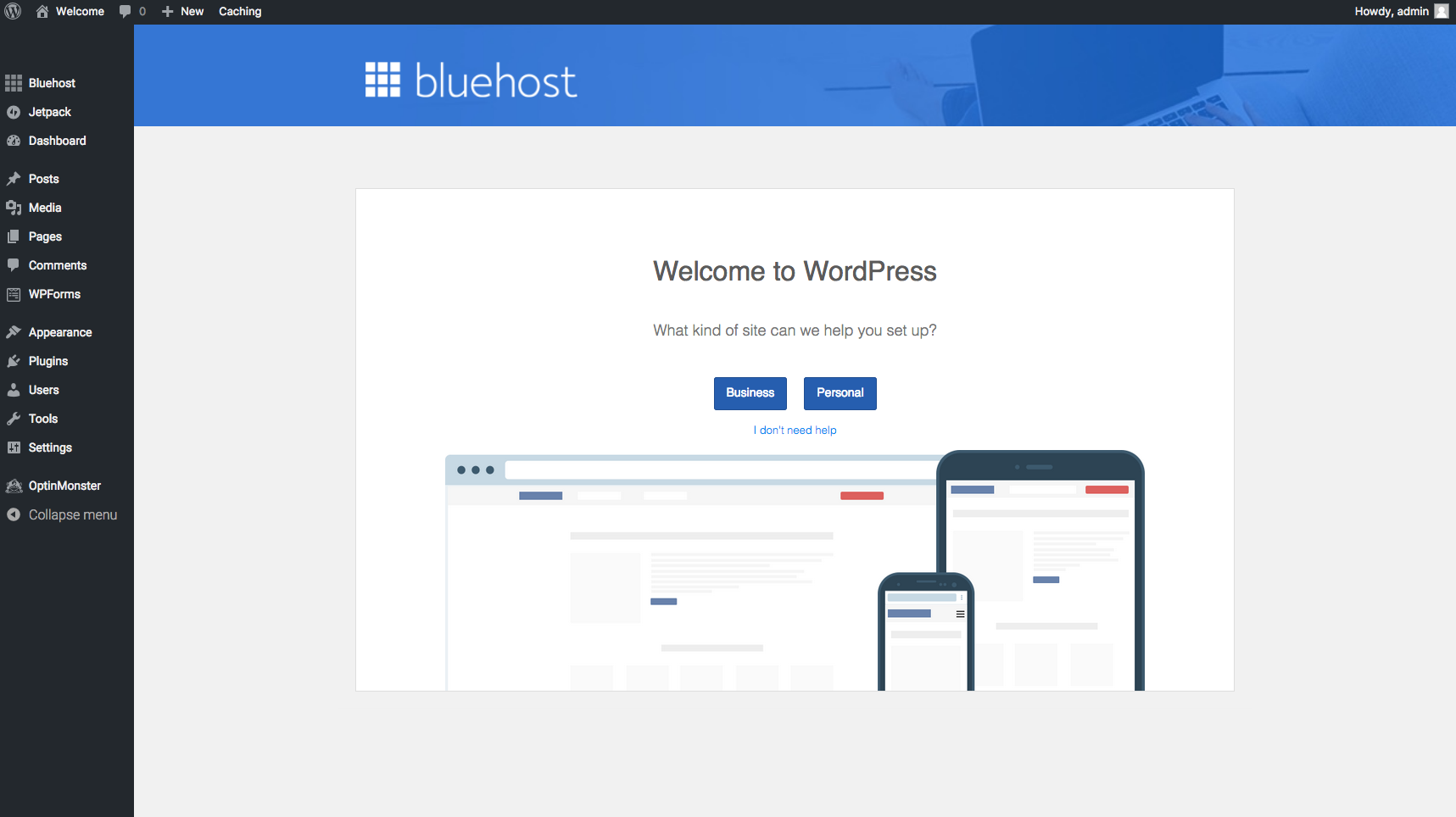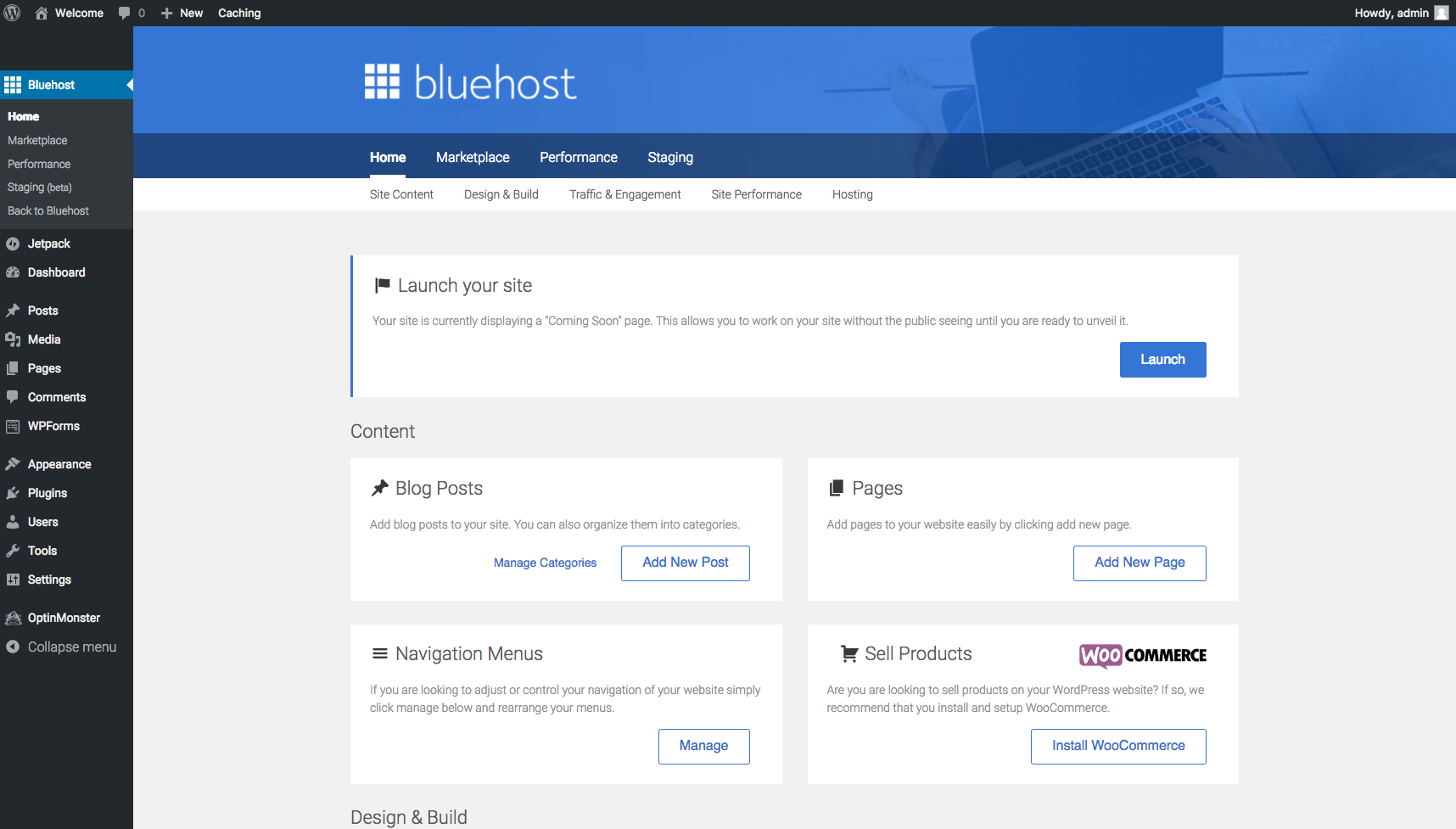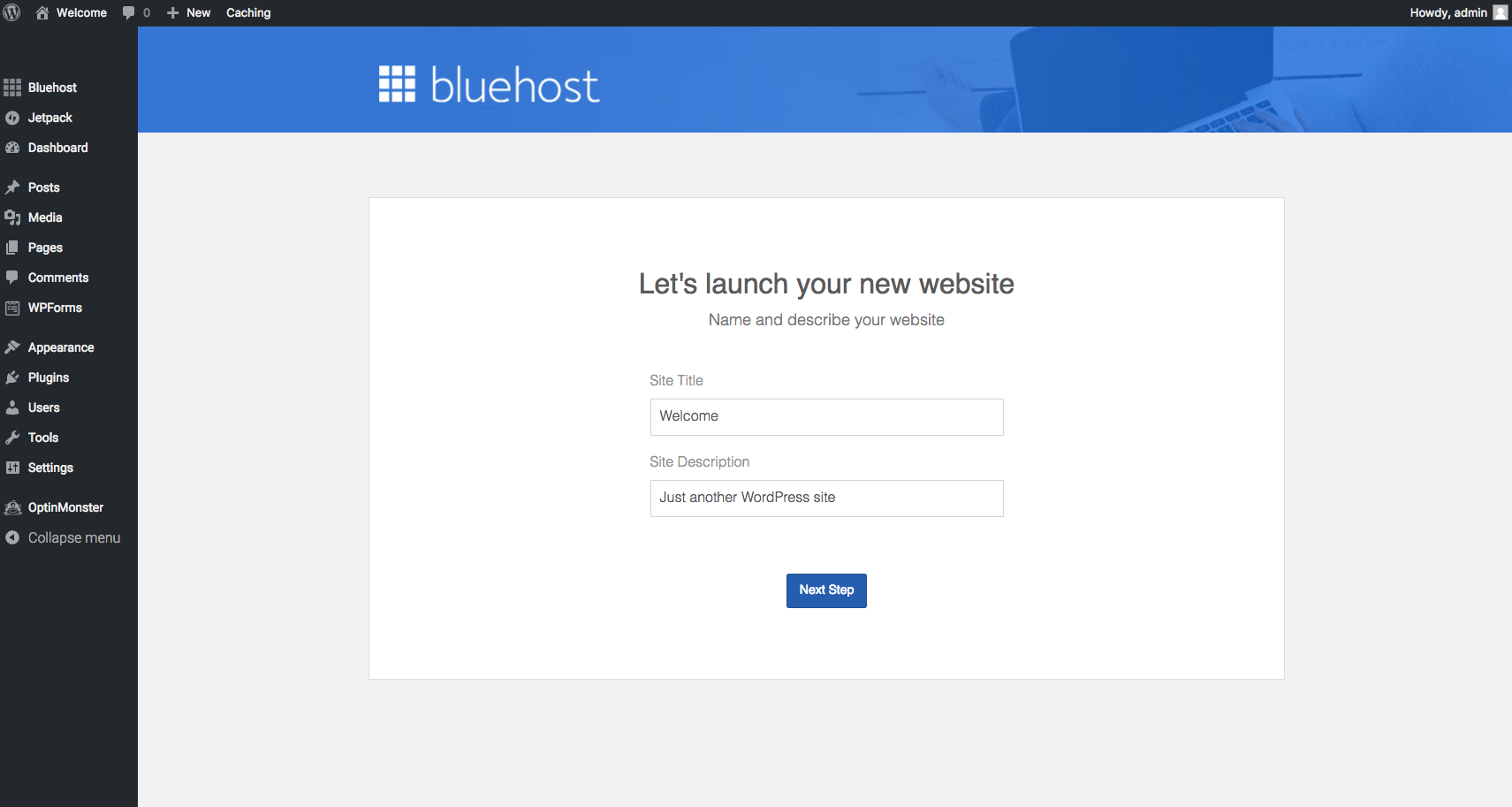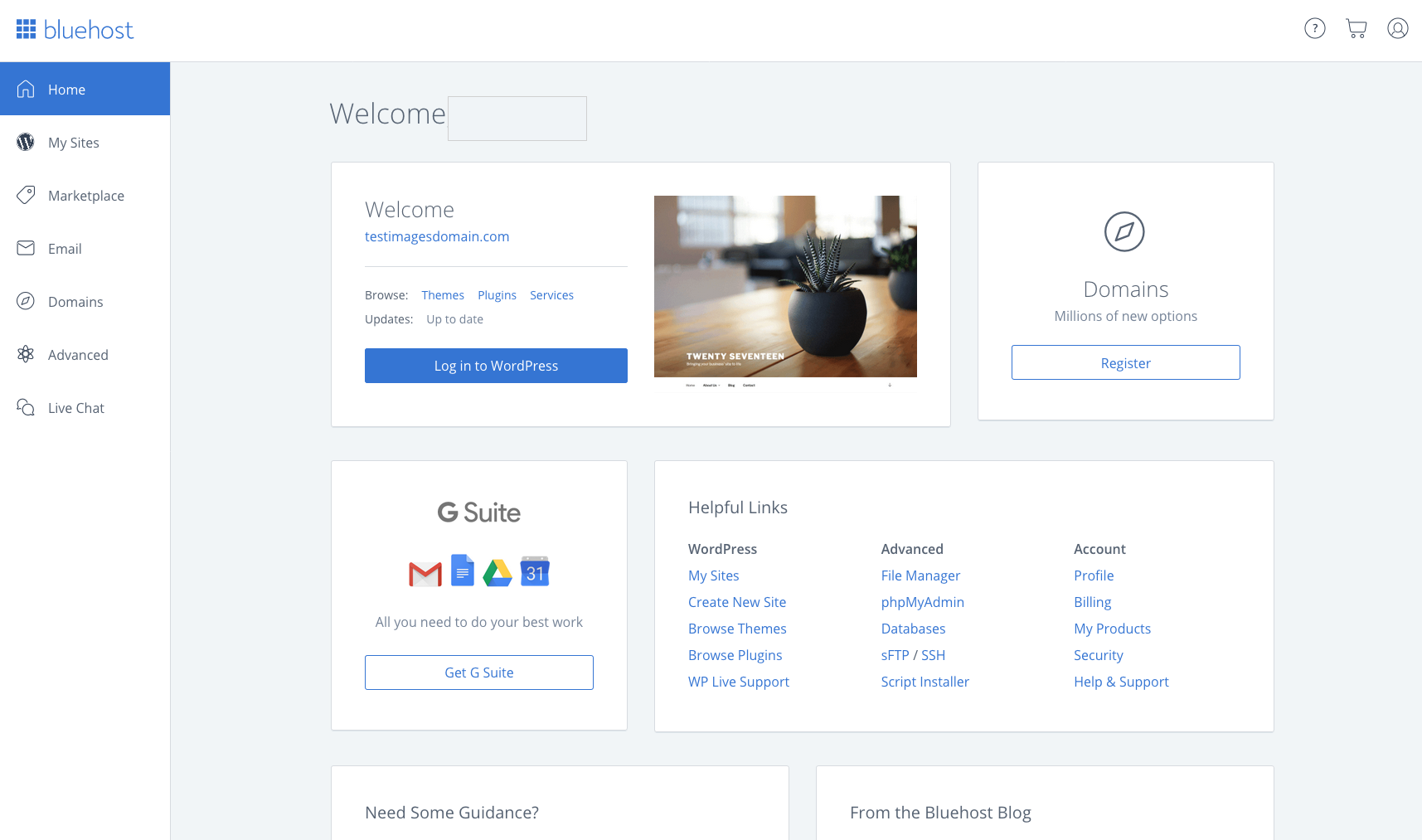Your #1 marketing tool is your website. Period! And if you do not have a website you are losing potential clients. Like it or not, having a web presence, in this day and age, is where people go first to find a counselor or therapist…duh!
So to make it simple there are just two ways to start your website. Those two ways are simply, have someone do it for you OR do it yourself.
Two Ways to Start Your Website…
Option 1: Have someone build your website:
Advantages: This option is less time consuming for you and frees up your time to focus on seeing clients. By letting an expert do it for you, you will spend less time worrying about all the ends and outs of figuring out coding, SEO, design, website updates, and all the other tech stuff.
Disadvantages: It does cost more and you will have a little less control of your website design on the backend. (But do think about the ROI- return on investment)
Option 2: Do it yourself:
Advantages: It is less expensive to do it yourself and gives you the freedom to design things as you want to have them. You have a full creative license. You also have unlimited choices around the website theme and how you want it to look. It does give you full control of your website. It’s fairly easy to do if you have some tech-savvy and are willing to put in the time to learn about website design.
Disadvantages: Do it yourself is very time-consuming. And if you run into tech problems, it’s all on you. If the website crashes, you will have to spend more time researching and troubleshooting. It does require some tech savvy and knowledge.
Picking Your Website Name
- First of all, do a little research. Google counselors/therapists in your area. A simple way is to type in “counselors” and your city and state. See what comes up.
- I would highly recommend that you include the word “counseling”, “therapy”, or “psychotherapy” along with either your name or your location in your domain name. Or any other word or words that describe what you do and/or where you are. (Examples: “johnsmithcounseling.com”, “baysviewtherapy.com”, “brooksidetherapists.com”)
- Once you have picked your name you can research it to see if it is available. Just enter the name in your browser and see what comes up. If you get an error message it is very likely that name is available.
Disclaimer: The links on this page for BrighterVision and BlueHost are affiliate links. This means that we receive a commission and compensation, at no extra cost to you, if you decide to purchase either of the recommended services.
Option 1 – Outsource your website design and build:
What I would recommend is that you go with BrighterVision. They specialize in therapist websites and that is pretty much all they do. They are very reasonably priced and do all of the stuff you will need to quickly get your site ranked well on Google. The cost is about $60 a month, but if you were to get one client from that, it would absolutely pay for itself. (Use the coupon code GORDON and get your first month free)
BrighterVision.com
Option 2 – Build and design your website yourself:
With a little bit of tech savvy and time, starting a website and getting your domain name (website address) yourself is really fairly simple. You decide on your domain name, purchase your domain name and then set up your hosting using WordPress as your content management system. And the reason I suggest WordPress is that it will allow you to grow and give you the ability to build your website and have it look any way you want it to. The first step is to figure out and decide on your domain name. Here are some tips for creating a domain name.
- When you have researched and come up with a name, enter it here to see if it is available.
Next, you will purchase the name and set up your hosting. I really do recommend that you use BlueHost for this.
Bluehost is the only hosting service officially recommended by WordPress and has been the number-one recommended hosting service for their platform for almost 10 years. There are many reasons why Bluehost is so highly recommended, but here are just a few:
- Premium customer service, reliability, and usability
- Easy-to-use control panel
- Custom-built servers to provide the most stable and reliable hosting environment
- Quickly get started with our one-click WordPress install provided by Bluehost
- Expert, in-house technical support provided 24 hours a day, 7 days a week
- Unlimited websites, email accounts, and domains – all on one account at an affordable price
- No gimmicks, no contracts. Enjoy the comfort of a 30-day money back guarantee and the option to cancel at any time.
If you sign-up through The Practice of Therapy, you’ll get a special offer of shared hosting at $3.95/month for 36 months, as well as a free domain name for a year!
Set-Up Your Hosting
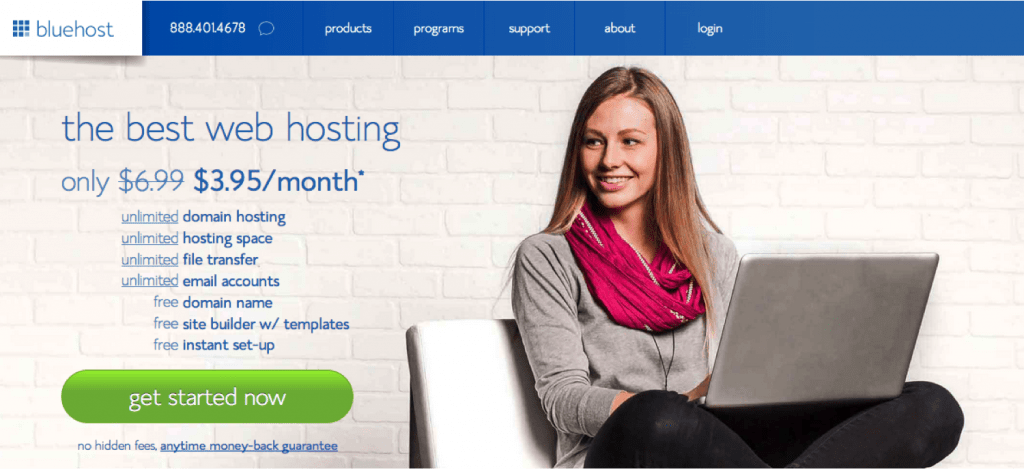 Go to the BlueHost Home Page and click on the “Get Started Now” button
Go to the BlueHost Home Page and click on the “Get Started Now” button
Choose your domain name or if you already have a domain name you can transfer to BlueHost.
Once you enter your domain name, you will enter your personal information to setup your account.
Choose your hosting package. The longer term you choose the better value it is with a lower monthly rate. For example by choosing a 36 month hosting term you can get the introductory rate of $3.95/month.
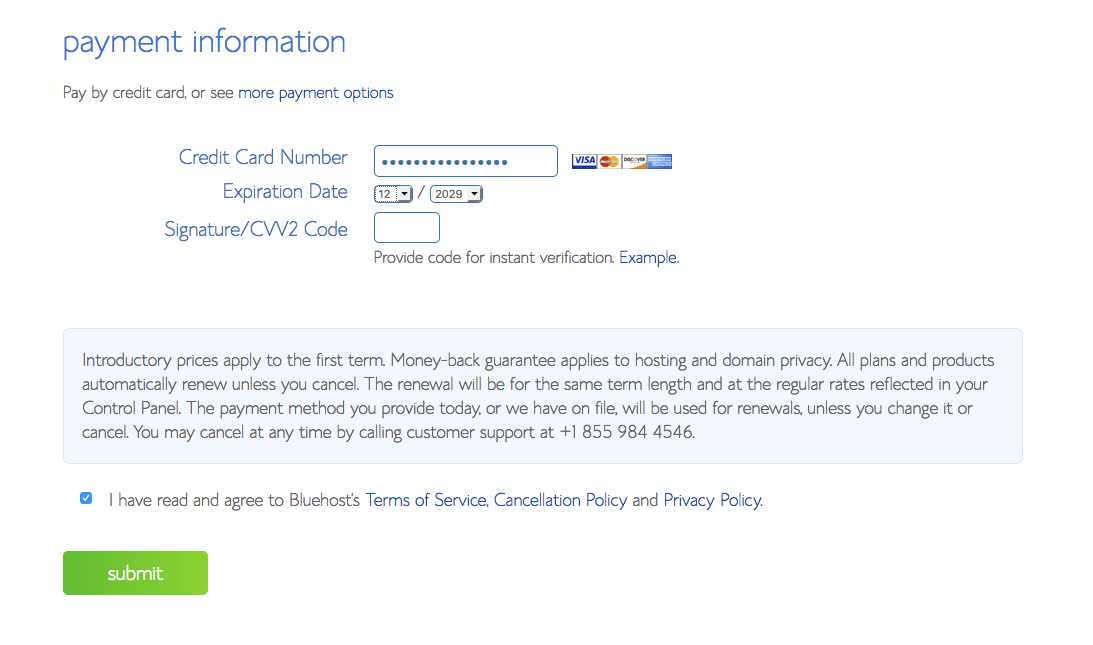 Next, it will ask you to create your password. Now you are signed up!
Next, it will ask you to create your password. Now you are signed up!
Installing WordPress
Bluehost has simplified this process by installing WordPress as soon as your register for hosting. You will need to pick a Theme for your website. (Don’t worry too much about which theme you pick, you an always change it later). The theme is the basis for what your website will generally look like.
After WordPress is installed, input your domain name in the Edit Your WordPress Sites section. Once you input your domain and password, you will be sent directly to your new blog’s dashboard on WordPress. It will take you through the setup process.
Give your website a name and a brief description of your website. Then launch your website!
That’s It! You can now start creating your website.
I would suggest that if you do not have a lot of tech-savvy, that you do spend some time learning how to use WordPress.
Feeling intimidated about? Don’t worry. Because WordPress is one of the industry standards when it comes to blogging and website platforms, and has been for years, there are TONS of useful tutorials online that will teach you about anything you need.
Here is a free WordPress training resource:
- WordPress Lessons (free guide)
Basically, spend a weekend learning how to use your dashboard, how to tweak your site’s settings, how to post an article, etc. You’ll get the hang of everything with practice.
If you have any questions about setting up your WordPress blog that isn’t covered in the tutorials, simply type your question into Google and you’re sure to find an answer because WordPress is such a popular platform for blogging!
One YouTube Channel that I like that has a lot of tutorials on WordPress is WebTegrity.
The other resource I highly recommend for do-it-yourself website creation is Daniel Fava’s “Create My Therapy Website ”. This is a complete course that will walk you through setting up a website and using WordPress.