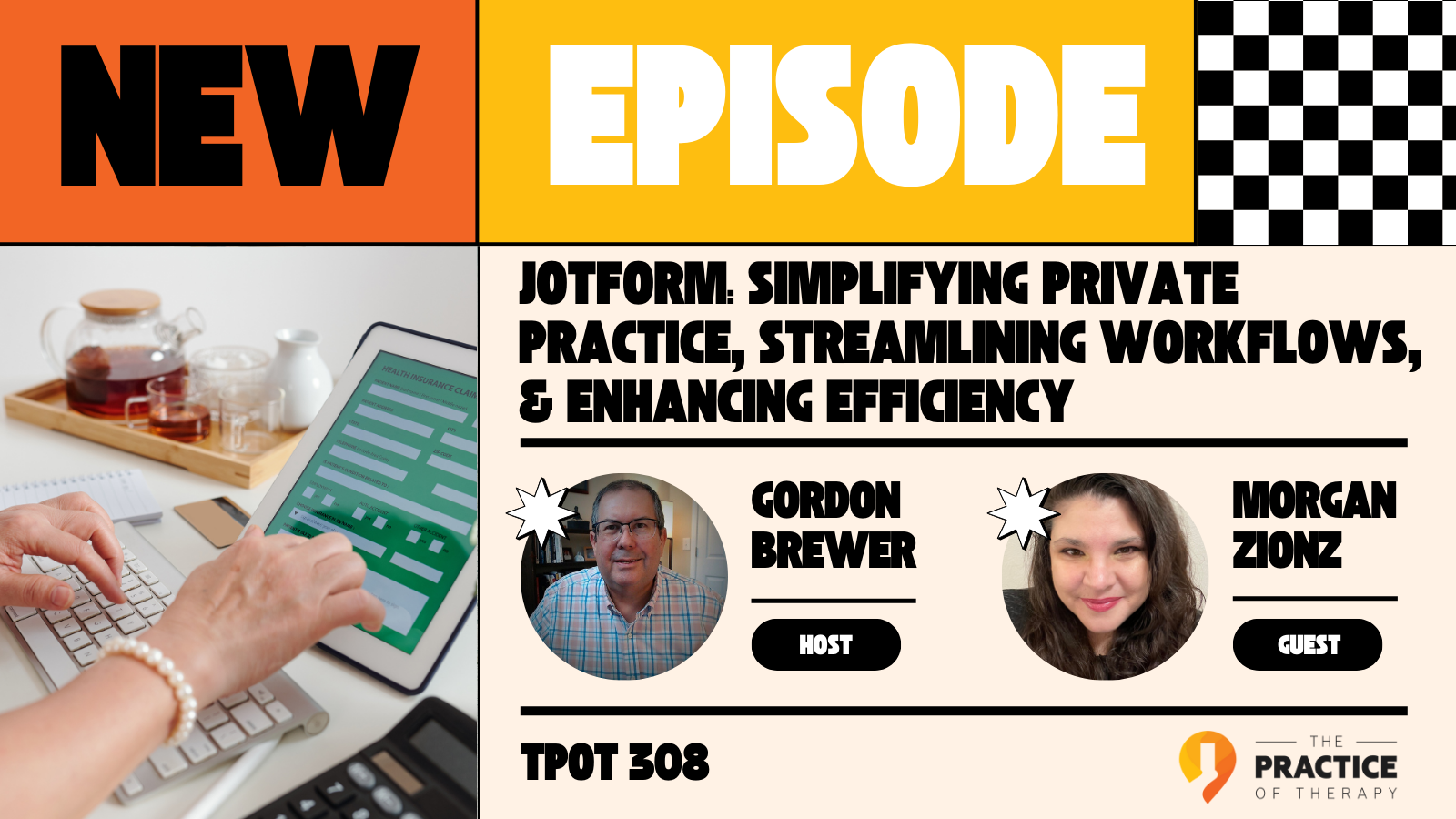
In this episode, we explore the multifaceted capabilities of Jotform, a versatile form-building solution that transcends its fundamental purpose. With a repository of over 10,000 templates, including specialized options for therapy and counseling, Jotform emerges as a robust workflow management tool. Dive into the world of seamless form creation, data access, and approval flows that cater to the unique needs of therapy practices. Join us as we explore how Jotform’s commitment to automating tasks, customizable templates, and efficient workflows aligns with the mission of simplifying and enhancing therapy practices.
Meet Morgan Zionz 
Morgan has over a decade of experience helping people do their best work. As Jotform’s Product Education Manager, she shares best practices for taking full advantage of Jotform’s suite of products. Jotform is a powerful form-building tool for all your data collection and management needs.
Streamlining Workflows and Simplifying Form Solutions Across Industries
Jotform serves as a versatile and comprehensive solution for form-building needs. Beyond its fundamental function as a form builder, Jotform stands out as a powerful workflow management tool. With a vast library of over 10,000 templates, including specific options tailored for counseling, therapy, and the medical industry, users can streamline their processes without starting from scratch. The platform allows for the integration of approval flows into forms, providing a seamless experience for users. Access to data is not only extensive but also easily manageable, with quick and efficient report generation. Jotform’s signature and sign features further enhance its capabilities, making it an invaluable tool for various industries, offering both simplicity and depth in its functionalities.
Jotform: A Versatile Ally in Therapy Practices Amidst the Digital Surge
Jotform has proven to be an invaluable tool, particularly in the context of therapy practices, witnessing a substantial surge in usage since the onset of the COVID pandemic. The shift towards online solutions has made platforms like Jotform even more critical. In a therapy setting, Jotform offers multifaceted functionalities, including patient intake forms, billing management, and various assessments. With over 130 integrations, including about 30 payment platforms, therapists can seamlessly incorporate billing into their workflows. The versatility of Jotform extends beyond the basic forms, encompassing informed consent forms, evaluations, initial assessments, periodic assessments, and even feedback mechanisms for therapists themselves. The platform’s workflow capabilities enable easy sharing and collaboration within the HIPAA guidelines, making Jotform an indispensable tool for therapy and counseling practices, catering to a diverse array of needs.
The Time-Saving Brilliance of Jotform’s Approval Flows
One standout feature of Jotform that is particularly appreciated is the Approval Flows functionality. Although not a recent addition, having been available for about two years, it remains one of the platform’s most valuable tools. Approval Flows empower users to integrate workflows directly into forms seamlessly, allowing for a dynamic and efficient process. For instance, when managing appointment requests from new patients, the user can use the appointment request as the starting point and navigate through various approval levels. Whether redirecting a patient to a colleague or proceeding with the appointment, each step triggers automated actions. This includes sending follow-up emails with necessary documents like patient intake forms or informed consent. The flexibility of customizing the workflow to fit specific needs is a time-saving hack, especially for those running private practices or smaller organizations. It streamlines processes and eliminates the need for manual tracking, offering a comprehensive solution within the Jotform system.
Webinars, Tutorials, and Expert Insights for Seamless User Experience
In Morgan’s capacity as the manager of Jotform’s webinars, she expresses excitement about sharing the wealth of resources the platform provides users. Jotform consistently hosts webinars, accessible on their YouTube channel and website, where they delve into new releases and offer in-depth insights. For those who prefer shorter tutorials, many three- to five-minute videos on specific features can be found on YouTube. The support team remains available 24/7, ensuring swift assistance typically within two hours. Users seeking additional guidance can easily access the website’s user guides and comprehensive information. The variety of video resources, including webinars and tutorials, stands out as Morgan’s favorite for users searching for practical and engaging assistance.
Streamlining Processes, Customizing Templates, and Automating Workflows for Optimal Time Savings
In emphasizing the overarching goal of automating various tasks, Jotform proves to be an indispensable tool for streamlining processes in therapy practices. The platform’s extensive template library allows users to kickstart their endeavors without the need to build forms from scratch, providing the flexibility to customize templates with logos, colors, and designs. Apps serve as a valuable feature, offering a centralized space to share essential information. The approval workflows effortlessly manage responses and guide users through predefined processes. The robust access to data is a standout feature, with a dedicated table for each form facilitating easy report creation. This functionality enables practices to track metrics such as new patient intake and billing, ensuring efficient data management. Furthermore, the platform’s user-friendly interface facilitates the creation of professional-grade PDFs for individual responses, offering a seamless experience that requires no coding expertise. Ultimately, Jotform’s commitment to saving time aligns with the core mission of simplifying and enhancing the workflow for its users in the therapy industry.
Gordon Brewer Morgan Zionz Gordon Brewer Morgan Zionz Gordon Brewer Morgan Zionz Gordon Brewer Morgan Zionz Gordon Brewer Morgan Zionz Gordon Brewer Morgan Zionz Gordon Brewer Morgan Zionz Gordon Brewer Morgan Zionz Gordon Brewer Morgan Zionz Gordon Brewer Morgan Zionz Gordon Brewer Morgan Zionz Gordon Brewer Morgan Zionz Gordon Brewer Morgan Zionz Gordon Brewer Morgan Zionz Gordon Brewer Morgan Zionz Gordon Brewer Morgan Zionz Gordon Brewer
Okay if you want to do the little blurb Alright. Hi,
everyone. I'm Morgan science. I'm the product Education Manager at JotForm. Very excited to be here on the practice of therapy podcast. I am hoping to tell you more about how JotForm can support you in your work.
Perfect. Well, hello, everyone and welcome again to the podcast and I'm looking forward to you hearing my conversation with Morgan Zions. I'm Oregon. Welcome.
Thank you. Hi, Gordon. Good. Good morning. Good afternoon.
Yes, yes. I'm glad. Glad we're getting to finally get to this. I know, both of us with our busy schedules, just trying to get all the all the dots to connect as always in fun thing. But, Morgan as a start with everyone, why don't you tell folks a little bit about yourself and how you've landed where you've landed? Sure,
yeah. So as I mentioned, I'm the product Education Manager at JotForm. Which means I help people understand not just how to use the platform, but best practices and how to really make the most of it. There's a lot of features people don't know about. I actually majored in psychology. So I have a little bit of it with the What will you do as a profession. I did not go into that. But I've always really liked helping people. And so for the past 15 ish years, I've been working in a similar capacity at other companies, helping customers get the most out of a product, helping make sure they really understand everything that's available to them. So Ben at JotForm for almost three years, and that's how I landed here.
Right, right in in how I learned about JotForm. Was that No, one of the things that I put together that still available is just using Google workspace, in private practice, and to put, you know, a little course together on that. But one of the things that kept coming up in my conversations with people is using jot form, particularly, because the templates and the ability to integrate with Google workspace and just it's it does a whole lot more than you can do with just Google workspace by itself. But for folks that might not be familiar with jot form, why don't you tell them about it, Oregon?
Sure. Yeah, that's, that's a great starting point. So jot form is, at its core, a form building tool, you can create any form you need. And you mentioned templates, Gordon, we have over 10,000 templates available, many of which are specifically for counseling or therapy or medical industry. So people don't have to start from scratch. But in addition to being a Form Builder, it's really a workflow management tool. So you can build approval flows into your forms, you get access to all me, obviously, you get access to all the data, but the data is really accessible and easily accessible to you, in a number of ways that you can turn into reports in a matter of seconds. We have a signature feature and a sign, job form sign feature that you can use for a sign needs. And again, it's a really versatile tool. There was a lot involved in it and a lot to it. And really, yeah, no, no, no, no how to wrap that up. But it's a really, really useful tool for a lot of people.
Yes. And I've been using it in my practice for a while, and also with here with the practice of therapy. And what what I love about it is that is to be able to have that esign feature. And I know, that's one of the things that comes up. I know just in talking with people like in the Google workspace community that I've that we've got on Facebook and just other conversations, people trying to figure out how to do forms, with people remotely, particularly now that we're in an in an era kind of post COVID, where we're still doing a lot of telehealth, and there are a lot of therapists that are seeing clients, you know, outside their geographic area and that kind of thing. So, yeah, so you want to maybe tell folks a little bit about how people are using the different forms. And just, let's dive into that.
Yeah, yeah, for sure. And I absolutely, I think we have seen from COVID. Forward, we have seen the number of people using job form increase, like exponentially over over time. So absolutely, there's even more of a need than ever for things to be online. You know, as I mentioned, there are a lot of different different ways people can use job form in different tools. But as far as some of the things that might be useful in a therapy practice, I know patient intake forms, billing, you can manage With JotForm. We have integrations with over 130 other platforms, and I think about 30 of those are payment plans. forms if you need to do any billing, what else any, not just patient intake by informed consent forms, evaluations, you know, early stage initial assessments, periodic assessments, even feedback for the therapists themselves. These are just some of the forms that you know, therapy practices, counseling practices are using. But again, in addition to that, you can send those through workflows, you can share those with other people on your team, as needed within HIPAA guidelines, of course. But, you know, again, that the forms, those examples are just some of the starting points.
Yeah. And what's neat, I think, is that there are, there are a lot of templates that you can use to start from, and, you know, one feature that I really like, and you might want to say more about this is taking a PDF that you have and converting it into a form. Yeah, talk about that. Yeah,
yeah, for sure, we have a number of different ways you can use PDFs. But one of those is to take a PDF document. So when you are starting a form, you might have any number of starting points. So you can use a template, you can start from scratch, it's likely that if you're coming to jot form new, you have your forms somewhere already, you have them as a PDF, or you have them saved elsewhere. So you can upload PDFs and have that converted into a fillable. PDF, that people can then use or transition that into a form, you know, just depends on what sort of document you want there. But that is a really, really neat feature. It works really automatically just to convert what you already have into something that you can then transition online and have seamlessly sent out to people keep track of all of the responses, you know, give them a record of responses, and whatever else you need to do with it.
Right? You mentioned the workflow. Tell. Tell us more about that? Yeah,
yeah, that's one of my favorite things about job form, there are a lot of things about job form. Approval flows is not super new, but it's something we've had for about two years. And it allows you to build a workflow directly into a form. So you can use your form as a starting point, and then send it through any level of approvals from there. So one example that might be you know, you have a new a patient requesting an appointment with you. So the appointment requests might be the starting point, you can then go and say, Okay, I don't think this person is a good fit for me, we're going to send them to another colleague who might be a better fit. Or we mean, I do want to bring this person on, I do want to have do these sessions with them. From there, you can then send them like the patient intake you automatically through an email. So you just click a button saying, Yes, I approve. Next step is that they get the next email with, with the intake with the informed consent with whatever that initial paperwork is that you need them to sign. Once that all, that's all done, you're ready to go. He said at that appointment with them. You can have any number of steps in that workflow. But it really, really helps automates everything that you're doing. And I'm sure again, I'm not I'm my work is a little bit different from yours. But I'm sure that it's valuable to all of us, obviously. So especially if you have a private practice or smaller organization, that can be really, really useful to save you the time of having to do that manually. And having to keep track of everything. It's all right there built into the system.
Yeah, yeah, I think what I think about people that maybe are getting started in like a solo practice, one of the, one of the most time consuming things for for any, any practice, really, unless you've got like a virtual assistant or something that's helping with that is just doing that whole intake process. And I can, I can kind of conceptualize setting up the Jot form. The job forms so that you send people a leak, and it just walks them through the whole intake process so that when they come to your office, or you meet with them online, you've got everything there in front of you, and everything is done. And you don't have to waste a lot of time doing, you know, intake paperwork, and onboarding and all of that sort of thing.
Yeah, yeah, absolutely. And I know I, as a patient of many different places have had to fill out that paperwork over and over again. So it's really time consuming for the patient to or the client or whoever it is that any organization is working with. So anyway, you can automate that on your end. And there's it's just going to make things a lot easier. One other feature I want to mention that I do think is would be a great option for something like you just described like, you know, a new private practice a single person, a single therapist, working alone, is our apps feature where you can build an app really in a matter of minutes. It's all drag and drop job. You don't need to know any coding. It's super easy to use. I'm not super tech savvy, and I've I found it extremely intuitive from from the get go. It and with apps, you can create this app that you can share with people that has links to multiple forms. So you can say, you know, fill, fill out all the paperwork on here you have the patient intake, you have an initial assessment, you have your informed consent, all in one single place. And so it's really easy just to share that with somebody, make sure they get everything filled out, you can easily check to make sure they've done it before they meet with you. And again, that makes it easier for them to to make sure that they're filling out everything they need before they see you.
Right, right. Yeah. And then with the another probably several different ways to store that information. And just know what I know, one thing that is of concern to people is, is just making sure it's HIPAA compliant or HIPAA secure. You want to say some things about that. Yeah.
Yeah, yeah, for sure. So we do I offer HIPAA security. So With JotForm, there are many levels of accounts you can have. There is a free account, if anybody's listening to this and is really interested and wants to sign up. I think we'll talk more about that at the end. But with our goals and our enterprise plans, we have HIPAA compliance. And a lot of our people in the medical space, obviously are at that level where they they do need a gold or enterprise level account anyway. But that's a HIPAA compliant server. It's a separate server for your data. We have a ton of information on our website about security in general, that I would be more than happy to follow up with people about that. Absolutely. HIPAA security is something that we offer. Yep. Yeah,
yeah, that's good. That's good for people to know. And the other the other thing, too, is just the electronic signature capabilities. Because I know that question comes up a lot for people, you know,
yeah, yeah, absolutely. And I'm sure in the practice of therapy, that that is something that's very important. With jot form, you can do signatures in one of two ways. So you can either build a form that has a signature field, or you can create more like a PDF that has fillable fields, and then a signature at the bottom. And either of those are, you know, it's included, everything's included with whatever license you have. So at your gold and enterprise level would be HIPAA compliance. All of it gets stored safely and securely, and you have access to everything you need.
Right. So I know one question that probably people will have is that they get started with junk forms. How do they learn how to use the platform? Is there are there tutorials and trainings and that sort of thing available? Yeah,
well, I manage our webinars that just you know, personally, I'd like to plug so every time we have a new release, we have a webinar about that. You can find our webinars on our YouTube channel or on our website, just look for, you know, JotForm, YouTube or look on the website, JotForm webinars either way, in addition to webinars, which are a little bit longer, generally speaking, we have I couldn't even tell you countless numbers of shorter tutorials, you'll also find those on our YouTube channel. So those are more like three to five minute tutorials have multiple different features very focused on that feature. We have 24/7 online support. So if you ever have any questions, job from support is available for you online, they usually get back with a bit within about two hours. And of course, we have user guides and everything that would all be on our website. But my favorites, of course, are the video resources that you can find on our Yeah,
that's a good way to do that. And I'm sure to there's there are people out there that would help you and setting things up for somebody that says I don't want to spend the time setting all that up. I just want somebody to fix it for me.
Yeah, yeah, absolutely. Those people are out there. You can find them on any like not TaskRabbit. But other sites like that, or some I see sometimes on our Facebook channel, people will drop a question in there, and another user will respond or offer to help. So there are a lot of resources out there for for help getting started too. Yeah,
I think they're one not that I'm plugging them or anything but like Upwork and Fiverr are good places to look for people that have experience with doing stuff like that. Yeah, so Morgan, what are what are some other things you would want people to know about jot form and why it's a good tool to consider?
I think overall, I really want to hammer across the point of automating anything you're doing and automating you know the the things that you have to send out the things that you have to follow up on. I think I've talked about most of that, generally speaking, the templates can help you get started without having to start from scratch yourself. You can customize any of those by adding in your logo or making the colors right Uh, you know, whatever colors you want whatever design you need for your site. So you know, there is customization there, even if you're getting started with a template apps is, again, another thing that I think would be really useful for therapy practices to be able to share all of those things that you need upfront in one space. approval workflows, again, is tracking all of those responses, tracking your entire work through flow pushing you through a workflow without, without you having to do much of anything, really. And I think one thing I haven't talked about is access to the data that you're getting from these submissions from what people are submitting. Yes. So that was probably a good next step. So there are a number of ways that you have access to data, you have a table for each form you send where all of the data, any patient information is collected in one place. So from there, you can easily create reports, so you can say, Okay, here's our new patient intake, you know, build a report of how many new people we took in this quarter or this year, whatever, you know, how much, how much are we billing, whatever, whatever you're including there, you can easily look at tables to make sure any signatures are in place. So that gets included in tables as well. So you see something where, you know, we look at one line, and you see, oh, this patient didn't sign something, this patient didn't complete this paperwork, that's super easy to see in tables. And then on an individual basis, you can get a PDF of any responses. So that I think, especially with informed consent, you probably something you want to share with the patient themselves, as well. So that PDF, you can also customize and design, add your logos, whatever you need. And you can have this really nice clean, professional PDF that you share with patients you keep on file. And again, that's all drag and drop, to build it. There's no coding needed. There's, you know, it's all, everything within the system kind of functions the same way. It's really, really easy to use. So yeah, I think just the the way that JotForm can save people time and has been saving people time, is really, really, I think the key of the core of what we do in the core of why we love doing what we're doing. Right,
right. Yeah, it really is a great tool. And it's very rich and has a lot of, as I like to say bells and whistles and things that you can use and, and that sort of thing. So yeah, so what what would you say if people are interested in maybe just checking it out? I know you mentioned earlier, you've got a free account. You're gonna say what tells tell more about all that?
Yeah, yeah, absolutely. So anybody can sign up for a free account, there's no limit on that it's not a trial, you can sign up, use it, see what you like, obviously, with a free account, the the features aren't limited, the features are available, regardless, again, that that HIPAA compliance won't kick in until paid accounts. But the other features that I've mentioned, they the apps, the approvals, tables, all of that is within the system, regardless of what plan you're using. But you can start with a free plan. And it does limit like the number of forms you can create and the number of responses that you can receive. You can start at any time with a free plan just by going to jotform.com. Again, I really recommend it. And I'd also be happy to talk to anybody who has any questions personally. So is that really, you know, I always feel like the best way to get started is to just start playing around with something and see what.
Yeah, right. That's great. And we'll have links in the show notes. And the show summary. And I'll mention here is that because I am a believer in this, I'm an affiliate for a jot form. And we've got a link setup for that or practice of therapy.com/jot form. And it is an affiliate link. So just full disclaimer around that full disclosure, but yeah, we'll have all of that in the show notes in the show summary. So Morgan, any other parting thoughts before we close out here?
Um, yeah, you know, I think one thing I always try to remind people, when I'm giving this much of a spiel is that I'm not a salesperson, you know, I'm a marketing person. But my job is to help people understand how to use job form and how to make the most of it. If it's not for you, it's not for you. But if it is for you, again, I would be happy to help you get started help you find whatever resources you need. I'm not a support person, per se, but I do know a lot about the system. So I guess I'm happy to share my email. It's just morgan@jotform.com. And you can reach out to me there if you have any questions.
Awesome. Awesome. Well, thanks, Morgan. I'm so glad we had this conversation and check it out, folks. JotForm practice of therapy.com/jotform Take care.
Thanks. You too. Thank you, Gordon. Thanks for having me. Yes.
Okay. Bye.
Being transparent… Some of the resources below use affiliate links which simply means we receive a commission if you purchase using the links, at no extra cost to you. Thanks for using the links!
Morgan Zionz’s Resources
Try Jotform
Resources
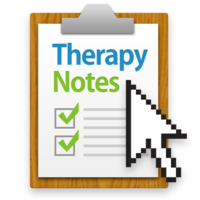 Use the promo code “GORDON” to get 2 months of Therapy Notes free.
Use the promo code “GORDON” to get 2 months of Therapy Notes free.
 Try Jotform
Try Jotform
Instagram Mental Health Templates
Mental Health Wear
The Practice of Therapy Podcast Workshop
The Practice of Therapy Community
Listen to other great Podcasts on the PsychCraft Network Today!
Google Workspace (formerly G-Suite) for Therapists Users Group on Facebook
The Course: Google Workspace for Therapists
Follow @PracticeofTherapy on Instagram
Meet Gordon Brewer, MEd, LMFT
 Gordon is the person behind The Practice of Therapy Podcast & Blog. He is also President and Founder of Kingsport Counseling Associates, PLLC. He is a therapist, consultant, business mentor, trainer, and writer. PLEASE Subscribe to The Practice of Therapy Podcast wherever you listen to it. Follow us on Instagram @practiceoftherapy, and “Like” us on Facebook.
Gordon is the person behind The Practice of Therapy Podcast & Blog. He is also President and Founder of Kingsport Counseling Associates, PLLC. He is a therapist, consultant, business mentor, trainer, and writer. PLEASE Subscribe to The Practice of Therapy Podcast wherever you listen to it. Follow us on Instagram @practiceoftherapy, and “Like” us on Facebook.
