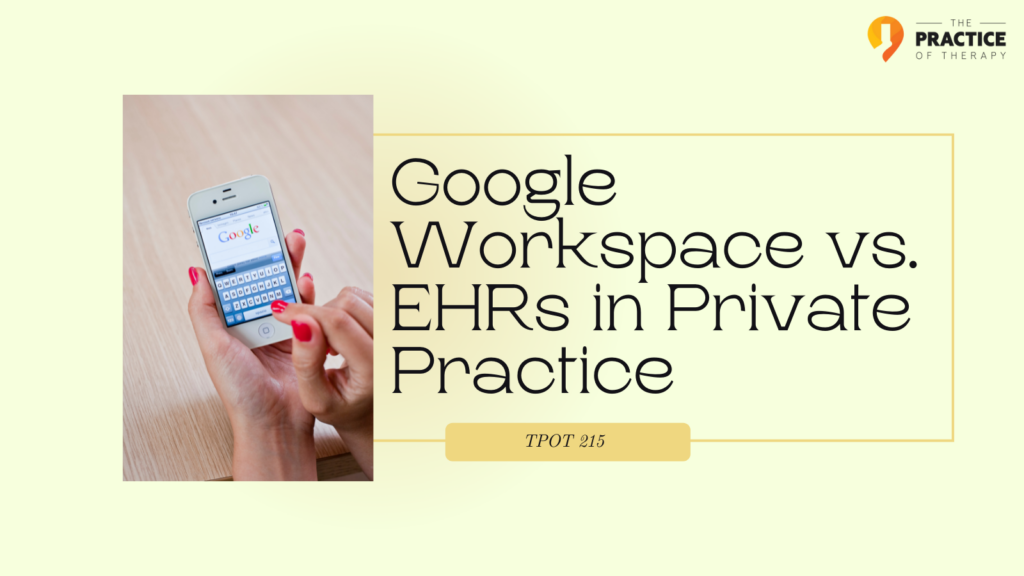
Are you trying to get your systems and processes in place for your private practice? Many people are looking at Google Workspace to make their practice run smoothly. I love Google Workspace. However, I don’t personally think that Google Workspace would be your best option for completely replacing an electronic health record system for mental health providers. In this episode, I explain the differences between Google Workspace and EHRs. Plus, I discuss why you may want to consider having both for your private practice needs.
Setting Up Google Workspace In Private Practice
When you get a Google Workspace account, remember that’s different than a free Gmail account. You’ll get a BAA from Google to make everything HIPAA secure. If you’re not familiar with Google Workspace, a whole suite of tools comes with a Google workspace account. One of my favorite tools is Google Forms. The thing that makes it so attractive is it’s very affordable and not that expensive to help keep a Google Workspace account, depending on which version you get. The basic version is $6 a month, the standard version is $12 a month, and the business plus version is $18 a month. Learn more about Google Workspace here: https://practiceoftherapy.com/getgoogleworkspace.
Should You Use Google Workspace Instead of an EHR?
If you set up the various parts of Google Workspace in different ways, you can actually use it as a practice management platform within your practice. People are discovering that if they use Google Workspace exclusively, they can actually run their whole practice through that platform. However, there is a lot of setup involved in doing this. If you’re going to do that, you need to be a bit of a tinkerer; you need to be a person that is willing to spend the time to set things up. It does save you some money when you look at the cost of Google Workspace vs. other platforms. When you start using Google Workspace full-time, you’ll probably want some add-ons that will increase your monthly price.
Don’t Base Your Systems and Processes Solely on Price
Whatever systems you use within your practice, do not make an entire decision based on cost. The cheapest route is not necessarily the best route for setting up systems and processes. For instance, with Google Workspace, you will need multiple add-ons to make it work smoothly. Jotform is something that people will often add to their Google Workspace account. They help you from busy work to less work with powerful forms that use conditional logic, accept payments, generate reports, and automate workflows. Luckily, Jotform integrates very well with Google Workspace. If you’re familiar with Google Forms, you’ll see that Jotform is like Google Forms on steroids. Learn more about Jotform here: https://practiceoftherapy.com/jotform
Why You May Want An Electronic Health Record System
Personally, I don’t think that Google Workspace is necessarily a suitable replacement for an electronic health records system. Many people are using it that way, but the problem is you’re going to have to do a lot of work on the back end to get it set up. The other thing is that with an electronic health record system, there are so many more valuable features for your practice. I use TherapyNotes. It is a higher monthly cost for TherapyNotes than it would be for just your basic Google Workspace subscription. However, you’re going to get more bells and whistles. It’s nice to use something specific to mental health providers.
The Benefits of TherapyNotes over Google Workspace
TherapyNotes has a patient portal already built-in with it. So people can come in and look at your schedule in TherapyNotes, people can come in and see your availability and fill out their forms. Plus, they have a telehealth portal already built into TherapyNotes. In addition, TherapyNotes will send out automatic appointment reminders for your clients. The other thing too is billing. You have a built-in credit card system so you can keep credit cards on file from clients. That way, it’s just a few clicks for you to get paid after a session. To do this on Google Workspace, you need to get a third-party website or app.
The other thing that TherapyNotes does that you can’t do within Google Workspace is file claims with insurance companies. TherapyNotes connects to a clearinghouse. I accept insurance with my practice, so TherapyNotes will help me handle that. Again, it’s just a few clicks to get it done. TherapyNotes will cost you between $60 and $70 a month. In contrast, Google Workspace is $6 to $18 a month. However, will you be saving money when it comes to subscribing to third-party apps to make your systems and processes run smoothly.
Gordon Brewer 0:11 Well, hello, everyone, and welcome again to the practice of therapy Podcast. I'm Gordon Brewer, glad you've joined me and hope you're having a good week or weekend, wherever you might be listening to this. And if this is your first time joining the podcast or listening in, welcome, glad you're here. Glad you're on this journey with me. This is episode number 215. Which is really kind of hard to believe sometimes when I think about the numbers, but glad you're with me for this particular episode. And in this episode, I am going to be tackling a topic that has kind of come on my radar a little more here lately. And a big part of it is is through the the Facebook group that I started a few years ago called the Google workspace for therapist, Facebook group. And you can go onto Facebook and do a do a search for that and find out about that particular group. But it is made up of therapists and counselors and people in allied health that are using Google workspace in their practices, and really trying to figure out how to use that as a system or a way or a platform in their practice for managing the records and all of that sort of thing. Now, in this particular episode, as you saw probably from the title, I've titled it Google workspace versus EHR. And so I'm going to dive into this topic about around using Google workspace. And the little little hint here is I don't personally think that Google workspace would be your best option for report completely replacing an electronic health record system that specifically for mental health providers, and I do have a bias here. Full disclosure, of course, therapy notes, is a sponsor of this podcast. So CUDA, you know, shout out to them, and they're who I use in my practice, so, but I'm going to dive into that that particular topic, the Facebook group, has got over 7000 members now, which is just blows my mind is just kind of when I started the group, I really didn't expect it to get over maybe a few 100 members when I started it. But back in 2020, during COVID, it just exploded. And I think more and more people discovered it more and more people that are therapists and counselors and people in other allied health fields had discovered the group and it's a very active group. And also just a quick shout out to one of my cohorts are one of my colleagues, Ed Dora, who was helping me moderate that group. And really Ed's been doing the lion's share of that. So kudos to add for, for all of that it is, is the person behind flourish healthcare. And he's got several products and services around add ons that you can use with Google workspace. But anyway, we're going to talk about some of that in this particular episode. But before I get to that, a few things I want to let you know about, there is an upcoming conference I want to let you know about, called the faith and practice conference. And it is being put together by my dear friend and colleague, Whitney Owens, over at practice of the practice, and Whitney is is another private practice consultant. But her niche is mainly around helping counselors and therapists who want to use faith as kind of their base within their practice or have faith based practices. That is her niche. And so this whole conference is devoted to people that it might be that you don't necessarily have a faith based practice or consider yourself faith based in any sort of way. But this conference is going to be a great conference. And the location is superb. It's going to be in Jekyll Island, and it's going to be in April. It's April 21 through 24th. And it's going to be held at the Marriott in Jekyll Island, Georgia. It's a beautiful location. I'm going to be one of the speakers there and the topic I'm going to be talking Talking on is just how do you? How do you have a faith informed practice not necessarily a face, faith based practice. So talk about some of those differences and that sort of thing. But anyway, I'd love for you to find out more about that, it's going to be just a limited number of spots available for people coming to the conference, just mainly, because we're still kind of aware of COVID, and all of that. But if you go to practice of therapy.com/f, IP, which stands, of course for faith and practice, but anyway, if you've got a practice of therapy.com/fyp, that'll get you to the website, where you can find out more about the conference. I'm really excited for this conference. And I've had kind of the privilege and the pleasure to be working with Whitney on the back end, through our mastermind group that I'm in with Whitney, just about some of the logistics and how she's been planning this. And it is, I think it's going to be a wonderful conference for for folks. And not only folks that are in faith based practices, but also just for any practice in general. So anyway, check it out practice of therapy.com/fyp. Before we get to the my thoughts on using Google workspace versus electronic health record systems, or EHRs, I'd love for you to hear from my favorite EHR, which is therapy notes. They are the wonderful sponsors of this podcast. And so here's more from therapy notes. You know, in running a private practice, you need to have excellent systems and processes in place. And one of the leading electronic health record systems that you need to check out his therapy notes. There who I use in my practice, therapy notes provides a patient portal. Also the ability to schedule online, send appointment reminders, also handle your collections insurance claims. It's all in one platform for the clinical side of your practice. And they also have telehealth available through their platform. As I said, they are who are using my practice, and couldn't do without them. So be sure and check them out. Go to practice of therapy.com/therapy notes, and you'll be able to see what they have available. And also be sure and use the promo code Gordon, just g o r d o n, and you can try them out for two months for free. That's therapy notes at practice of therapy.com/therapy notes. You know, one of the things about me is I'm one of the consider myself kind of a consummate tinkerer. And I think that, in all honesty, I got that and learn that from my grandfather. Just a quick story here. When I was a kid, probably in grade school, or whatever I used to love to get together with my granddaddy, Jim, granddaddy, Jim lived in Columbia, Tennessee, long with my grandmother and as his kids, it used to be always to me just kind of a magical place to go to go visit them in the summertime or whenever granddad Jim had this, to me looking back on it, it probably would be just a very small workshop, but it seemed like a huge workshop to me and my grandfather growing up in the, you know, during the Depression era. Well, he I mean, he really predated that. I mean, he was born in the early 1900s. But he was a person that knew how to make things. He was a pastor, but also, he was a constant tinkerer as well. He used to make these little, little steam engines just out of spare parts, you know, like toilet, metal toilet paper roll holders as a piston. And he would solder things together and make flywheels out of shoe polish cans and all of those kinds of things. And these little, you know, is like, it's like a kid going to a toy store, going, going to his house and going to visit him, and then him spending time with me in his workshop. And so I kind of inherited kind of that desire to kind of put things together and make things and create things. And I remember in particular, one of the things that he taught me how to make was a footstool. And just how to how to measure the wood and then cut it and then Put it together so that she could have a little footstool that a little kid could stand on to reach the counter. And that that memory is just embedded for me, of just thinking about my granddaddy gym, and being at his house and learning kind of those things. So, being a tinkerer and a builder and a creator of things is something that has carried me through my life. So fast forward to when I first went into private practice. One of the things that I did in the very beginning was I bootstrapped a lot, I would put things together for example, with my website. My first website is a therapist, I built it from scratch using some sort of platform that I think it was called the website creator of that was available through you, Yahoo, back in the time, and so my first domain was through them. And I learned how to put things together in that and build my website from scratch. I later taught myself how to use words WordPress, and all of those kinds of things. And so fast forward even farther down the road, when I when I got ready to start my group practice I wanted to have be able to use my website domain name, domain name, Kingsport counseling at Kingsport, counseling.com. Use that in my email address. And I wasn't really sure about how to do that, at the time, come to find out it's really pretty easy. And when I found out how to do it, in particular, through using through Google domains and Google workspace, that's what really got the ball rolling for me in just thinking about using Google workspace in my practice, and, and all of the things that have come from that since then, I've since then I've put together a course that a lot of folks are familiar with. It's just Google workspace for therapists course. And we'll have links again here, if you're interested in learning about that online course that I put together. We'll have links here in in the shownotes for that. But anyway, one of the other thing that was came about when I started looking into this about just having an email, for my practice using my practice domain is those all also new need needed to be HIPAA secure, HIPAA compliant. And so again, that's where Google workspace came in when you get a Google workspace account. And that's different than a free Gmail account. In that, when you sign up for a Google workspace account, you can get be a from Google, in order to make everything HIPAA compliant or HIPAA secure. Now, there's a lot of information about making Google workspace, HIPAA secure, particularly the the email portion of Google workspace. And I'm going to talk a little bit more about that here in a minute. But one of the things about it is with Google workspace, if you're not familiar with Google workspace, there's a whole suite of tools that comes with a Google workspace account. A lot of us are familiar with things like Google Docs, Google Sheets. There's another one that's just to me a huge hidden gem within Google workspace. And that's Google Forms. There are other tools that are there Google Drive, which is the file storage, cloud based file storage, application, all of those things are included in Google workspace. And the thing that makes it so attractive is it's very affordable, and not that expensive to help keep a Google workspace account for the depending on which version of the Google workspace account you get. I think the basic version is still $6 For the basic version, on all the way up to $18 a month per user. And so it's very economical, 612 and 18. I think of a price points now, but I'll have links here, you can go to practice of therapy.com Get Google workspace slash get Google workspace, and full disclosure. That's an affiliate link. So if you purchase through that, through that link, you do I do get a commission for that. So anyway, I just want to be transparent about those kinds of things. But anyway, one of the things too about it is that I discovered is that if you set up the different Hearts have Google workspace in different ways you can actually use it as a practice management platform within your practice. Now, here's where the clincher comes in. And this is where a lot of the discussion on Google, the Google workspace for therapists Facebook group has come in as that a lot of people are discovering that if they use Google workspace exclusively, they can actually run their whole practice through that platform. Now, here's here's the clincher is there is a lot of setup involved in doing that. And that goes back to my beginning story about being a tinkerer and doing all of those things on the back end. If you're going to do that, you need to be a bit of a tinkerer, you need to be a person that is willing to spend the time to set things up, and to be able to make it so that things work in the way that you want them to work. So that may or may not be a good idea for people. It does save you some money when you look at the cost of Google workspace. But here's the other clincher is is that when you start doing that, there are things that you're going to want to get along the way that are add ons to that, that are going to up the price of that to some degree. Now, here's the thing. And we'll get on a bit of a soapbox here for a minute. Whatever systems you use, within your practice, do not make a decision about your total decision rather, on this based on cost, don't getting the cheapest route is not necessarily the best route for setting up systems and processes. So be aware of that. Again, there are I've got some courses out there that kind of go through all of this. Not that I'm trying to force people to get the course. But I do make money from the courses. But anyway, I want you to be aware that I've put some courses together on that. And there'll be links here in the show notes, so you can find out more about those courses. But here's here's the thing is there's another there's another add on that, oh, there's a lot of talk about on the Google workspace for therapists Facebook group, and that is jot forms. And I've got a jot form account. But quite honestly, I have not really integrated a lot of those forms. The one thing that's nice about jot form is that it is totally customizable. And it integrates very well with Google workspace and that when you create forms and things that you can embed on your, on your practice website, it, it saves the data, you can have it set up to save your data in Google Drive, which is, which is a big perk for using Google jot forms. So to find out more about jot forms, go to practice of therapy.com/jot forms. And you can learn more about that particular product. If you've been using Google Forms, I like to think of jot forms as Google Forms on steroids. Google Forms is included in Google workspace. So you can create a lot of customizable, very cool forms using Google Google Forms. In fact, that created something called the session note helper again, you can find that at practice of therapy.com/session Note helper, but it uses an add on that you have to pay for in order to set up a Google form that you go through, you fill it out. And as if you're checking off boxes, you're actually checking off boxes, and then it converts it into a narrative that you can use for your session to then you can take that narrative that it it creates it into a Google doc format. And then you can copy from paste and paste from that into your electronic health record system or just simply stored in Google Drive. So here's here, here's the clincher. I don't personally I don't think that Google workspace is necessarily a good replacement for an electronic health record system. There are a lot of people that are using it that way. But the problem is is that you're going to have to do a whole lot of work on the back end to get it set up. To be used that way. The other thing is, is that with an electronic health record system, and the one I use, of course, is therapy notes, and it's the one that I recommend is that therapy notes has so many more features that are valuable in your practice. And even though it is a higher monthly cost for therapy notes than it would be for just your basic Google workspace subscription, you're going to get a whole lot more bells and whistles. And it's going to save you a lot of time, by doing something using something that is dedicated and specific to mental health providers. therapy notes has a patient portal already built in with it. So people can come in and look at your schedule, you set up your schedule in therapy notes, people can come in and see your availability, they can fill out their forms, right in therapy notes, they can set those up and have their forms available forms available through therapy notes. And so it's all, you know, electronically signed and that kind of thing within therapy notes in Google Forms, again, I mean, Google workspace, if you're going to have electronically signed documents, some extra steps and steps in setting that up. In fact, that's one reason that people use jot forms is that there's the capability of setting up electronic signatures, but in therapy notes it's already built in. The other thing, too, that's built into that is you can use, they have a telehealth portal already built in to therapy notes. The other thing is appointment reminders, it sends out appointment reminders, automatically to clients and how you designate for them to send those out. So a lot of features that are built in there. The other thing too, is billing. Within therapy notes, you've got a credit card system that it's already built in. So that you can keep credit credit cards on file from clients so that when they complete a session, it's just a few clicks, and you automatically get paid for the session. That's a third party setup within Google workspace if you're going to have something like that. So again, thinking about the time to set those things up. The other thing that therapy notes does, that you can't do within Google workspace. And that is file claims with insurance companies, therapy notes have is connected to a clearing house. And so for me, like in my practice, I'm in an insurance based practice, I accept insurance in my practice. And so within therapy notes, I handle, handle all of that. And again, it's just a few clicks. So the advantage therapy notes is going to cost you between 60 and $70 a month for a basic, basic subscription to that Google workspace. It's going to be anywhere from 12 to $18 a month. But are you really saving that much for the time you're gonna have to put into having things within therapy? No, I mean, within Google workspace. So I think that is one of the things that you have to look into when you think about your comparing Google workspace to something like therapy notes. It's like comparing an apple to an orange. They're both fruit. But they do different things. They they taste differently, to look differently, and they function differently. therapy notes is going to be more specific to your practice, you're going to be able to set it up. And it's going to be much, you're going to have to worry less about HIPAA security because everything is already encrypted on that within Google workspace, and I'll go back this is something I wanted to go back to that I mentioned at the beginning of this episode is that Google workspace doesn't particularly in Gmail doesn't provide true end to end encryption, and being able to send emails to folks. What you need to do in order for it to work you need to get something like pol box, or there's another add on called vertue. And again, it's an add on that you get for your Gmail account. So when all is said and done when you're comparing apples to apples, rather than apples to oranges to set up Google workspace As your practice platform, you might end up spending a lot more than you would be by having a dedicated Electronic Health Record system. Here's here again of one of the things that I need to do. And hopefully I can get this done at some point along the way. I know that add Dora the who I mentioned in this has already got a comparison sheet. And I'll, I'll point to that, again in the show notes about Google workspace, versus an electronic health record system doing your cost comparison of those things. When it's all said and done, you're probably going to spend about the same once you get everything set up in Google workspace to make it do everything you want to do, not to mention the time that you're going to have to put into it. Now, having said every bit of that I use both in my practice, I use Google workspace, as really kind of the side of my practice to manage the business things particularly just forms, you know, if I have a special form that I need to do, that is outside of therapy notes, certainly our, our all of our, all of my, the files that I say that are business related, particularly with the practice of therapy, and all of those other things, handle all of that through Google workspace. And it's really well suited for that. I use Google Calendar as my main calendar. Although, with therapy notes, I've got it. There's a way to link my therapy notes, calendar so that it shows up in Google workspace. So I can just pull up my phone, look at my Google Calendar, and therapy notes appointments are already integrated into that. So there's a lot of crossover there with Google workspace, and being able to integrate it with a lot of things. You know, if I scan documents on our printer here at work, I've got it set up so that it scans directly to my Google Drive. And so it's very easy to upload stuff from my Google Drive into therapy notes. So there's a lot of crossover there between the two. But look at the return on your investment of what you're going to spend in your time by bootstrapping with Google workspace. Again, my solution has been to use both. I don't know that Google workspace necessarily replaces a good Electronic Health Record system. I'm also going to put in the show notes here, a link to an electronic health record system comparison guide that my friend Rob Reinhardt, over a 10 year practice has put together to one of the best out there. And so I want to have that resource there for you. And speaking of which I need to get Rob back on the on the podcast here soon. But anyway, hope this has been helpful. And just some thoughts about Google workspace versus using a dedicated Electronic Health Record system. I think for at least for me, the solution is both. And again, I want to emphasize here at the end. And this is again, a money mindset thing. Don't do something just because it's going to save you money. Because I think in the long run, you're not going to get a good return on your investment by doing it just to save some money. Bootstrapping, especially when you get busy, can get costly for your time. Your time is best spent seeing clients and doing those activities that are going to bring income into your practice rather than just spot time spent tinkering. I spent lots of time tinkering that was probably time wasted when I could have better outsourced it. So anyway, folks, those are my thoughts. Hopefully this has been helpful and given you some things to think about. Be sure and check out the Google workspace for therapists Facebook group. All of the folks in there are really helpful in answering questions. Also, be sure to check out practice of therapy.com/g W s course, you can find out about the Google workspace for therapists course. And also if you're listening to this, if you will use the promo code just fab FVb 2022 through the month of February of 2022 you can get 20% off those Google The workspace courses that I have. So that's a little nugget embedded in this, this episode that you can know about. So anyway, take care folks. Again, folks, I hope this episode has been helpful for you and just thinking about Google workspace using Google workspace versus using an electronic health record system, like therapy notes, there's some other good ones out there. And I think you need to find the one that works best for you. I know they're simple practice that a lot of people use their nest therapy appointment is another one that I know about. But there's tons of them out there, again, got to check out Rob Reinhardt's review of that. And again, I'll have links here over a 10 year practice. He's he's got a lot of good reviews. I like therapy notes. And, again, my bit biased in that they are sponsors of this podcast. So full disclosure there, but I wouldn't be using them if I didn't like them. And I've used some others, I've used some other electronic health record systems in the past. And that therapy notes is just a cut above in my opinion, so but anyway, you can check them out by going to therapy notes.com, or practice of therapy.com/therapy notes. And if you use the promo code, Gordon gr doe, and you can get two months, try them out for two months for free. And if you want to find out more about Google workspace, and how to use it, you can go to practice of therapy.com/gw s course and see the course that I've got available on you, the course is on using Google workspace. And also before we close, be sure and check out the faith and practice conference. And if you go to practice of therapy.com/nfip. You can find out more about that upcoming conference in April. And I hope to see you there hope you hope you'll join us. And it's going to be a beautiful location and a wonderful time of year. It'll be warm in Jekyll Island in April, I promise and it's right on the beach. So I'm excited about being there and look forward to seeing folks there. And also, just a quick mention here at the end of the podcast. I've got another podcast out. It's called the kindness and compassion podcast. And you can find out more about it at kindness and compassion.com. It's a podcast that talks about the intersection between psychology, science, and spirituality. And in the podcast, I'm interviewing folks that talk about the practices of kindness and compassion and how you can integrate those into your lives. So be sure and check that out. So Take care, folks, I've got lots of great guests lined up for future episodes and hope you'll be back and be sure to follow us wherever you listen to your podcasts. You have been listening to the practice of therapy podcast with Gordon Brewer, part of the psych craft network of podcasts. Please visit us at practice of therapy.com For more information, resources and tools to help you in starting, building and growing your private practice. And if you haven't done so already, please sign up to receive the free private practice startup guide at practice of therapy.com. The information in this podcast is intended to be accurate and authoritative concerning the subject matter covered is given with the understanding that neither the host guests or producers are rendering legal accounting or clinical advice. If you need a professional, you should find the right person for them.
Hello, I'm Gordon Brewer, and welcome to the practice of therapy podcast, where we explore the business and clinical sides of running a private practice.
Being transparent… Some of the resources below use affiliate links which simply means we receive a commission if you purchase using the links, at no extra cost to you. Thanks for using the links!
Resources
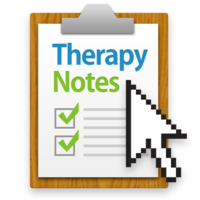 Use the promo code “GORDON” to get 2 months of Therapy Notes free.
Use the promo code “GORDON” to get 2 months of Therapy Notes free.
Get Google Workspace
Kindness and Compassion Podcast
Google Workspace (formerly G-Suite) for Therapists Users Group on Facebook
Faith in Practice Conference
The Course: Google Workspace for Therapists (use code FEB2022 for 20% off)
Session Note Helper
Cloud Practice Management System EHR/EMR – Reviews
Practice of Therapy Courses
Follow @PracticeofTherapy on Instagram
Meet Gordon Brewer, MEd, LMFT
 Gordon is the person behind The Practice of Therapy Podcast & Blog. He is also President and Founder of Kingsport Counseling Associates, PLLC. He is a therapist, consultant, business mentor, trainer, and writer. PLEASE Subscribe to The Practice of Therapy Podcast wherever you listen to it. Follow us on Twitter @therapistlearn, and Pinterest, “Like” us on Facebook.
Gordon is the person behind The Practice of Therapy Podcast & Blog. He is also President and Founder of Kingsport Counseling Associates, PLLC. He is a therapist, consultant, business mentor, trainer, and writer. PLEASE Subscribe to The Practice of Therapy Podcast wherever you listen to it. Follow us on Twitter @therapistlearn, and Pinterest, “Like” us on Facebook.

